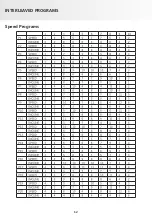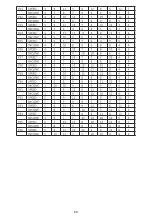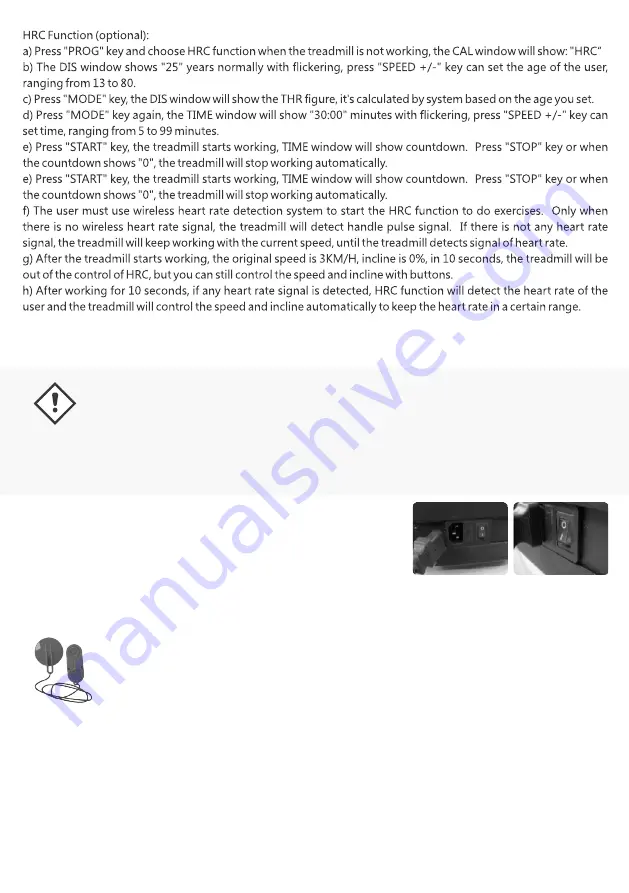
11
Enjoy all the benets offered
Your monitor is equipped with many features that will help you in the course of your workout.
Attention: Before connecting the equipment make sure the mains voltage (if it has) is in line with the
product, then plug the power cord into an electrical outlet. For safety do not use adapters or plug
another product with the equipment.
You can view the home screen some features offered as: functions, training modes, body mass index, fat potential,
interval programs and / or user, within which speed variations and inclination, among others, can be adjusted
(available resources according to each equipment). See then that the features offered on this product.
Place the power cord into the equipment and the other end into the
socket, observing that the voltage is the same as that of the equipment.
Set the switch to "I". While the machine is not in use, keep the switch in
position "0".
This is a very important safety item. The equipment will only be activated if the safety key is in the
place of accommodation in monitor.
If you want to stop your workout use the corresponding stop button, so the equipment will stop
smoothly. Do not use the security key for this purpose.
Once the equipment is not in use, keep the security key in your accommodation to avoid losing it.
When you start exercising, enter the security key on the monitor and attach the clip on your clothes.
If something goes wrong during the exercise, the key will leave the accommodation and the
treadmill will stop immediately.
Safety Key
Summary of Contents for EXTREME 3260T
Page 1: ...Instruction Manual Manual de Instrucciones Treadmill Caminadora Esteira Ergonom trica...
Page 7: ...EASY STORAGE SYSTEM 7 Press gently here STEP 3...
Page 8: ...MONITOR 8...
Page 9: ...9...
Page 10: ...10...
Page 12: ...INTERLEAVED PROGRAMS Speed Programs 12...
Page 13: ...13...
Page 14: ...14...
Page 15: ...15...
Page 22: ...SISTEMA DE ALMACENAMIENTO F CIL 22 Presionar suavemente aqu PASO 3...
Page 23: ...23 MONITOR Parar Iniciar Pausar...
Page 24: ...24...
Page 25: ...25...
Page 27: ...27 PROGRAMAS INTERCALADOS Programas de Velocidad...
Page 28: ...28...
Page 29: ...29...
Page 30: ...30...
Page 38: ...38 Parar Iniciar Pausar MONITOR...
Page 39: ...39...
Page 40: ...40...
Page 42: ...42 PROGRAMAS INTERCALADOS Programas de Velocidade...
Page 43: ...43...
Page 44: ...44...
Page 45: ...45...