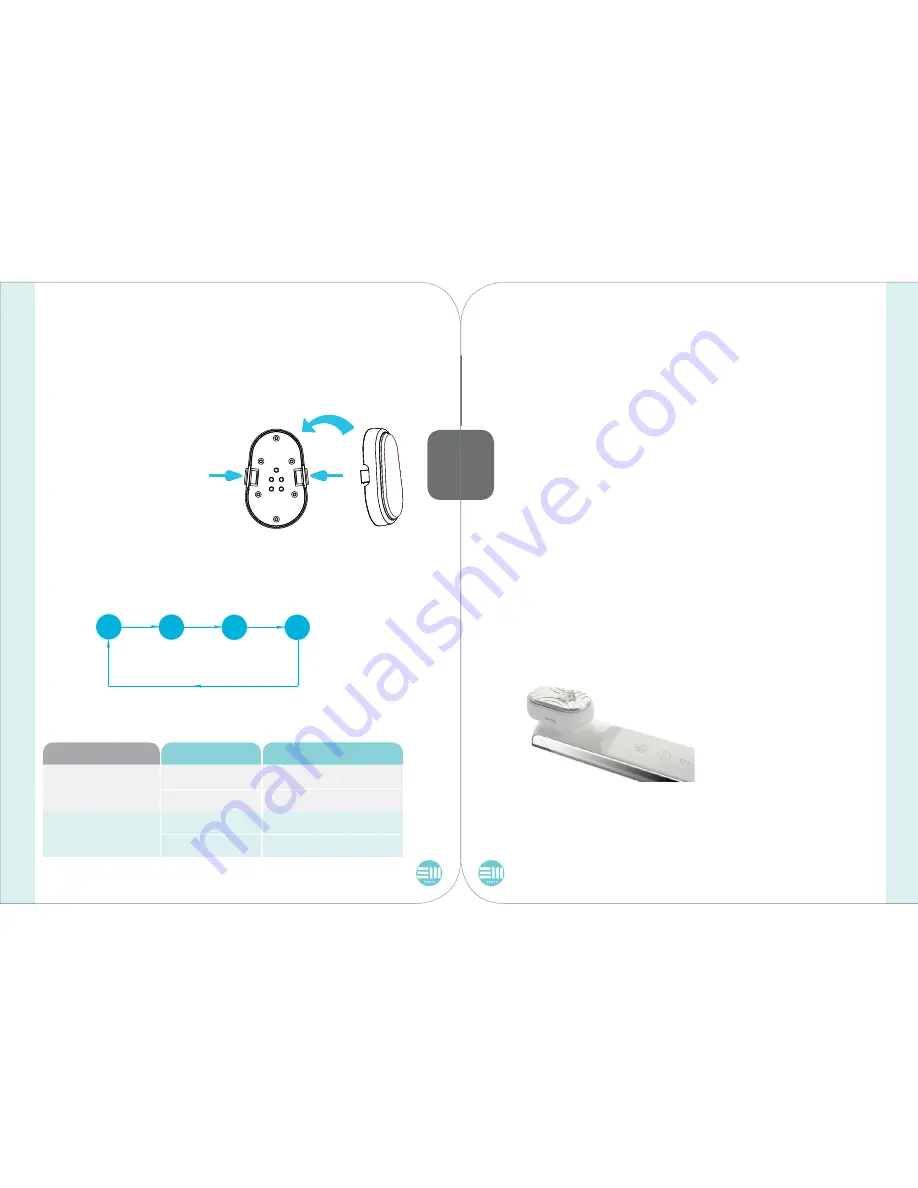
FRA
FRA
DR
AFT
DR
AFT
ENG
ENG
Fig. 8
6. Using LedSonic
®
6.1
LedSonic
®
setup
6.1.1
How to change the attachment?
Press the buttons on the left and right sides and place the selected attachment
onto the attachment connector base. (See Fig. 8)
Fig. 9
Note: For details, please see section 7.2 “Treatment Tips”
• Step 4: To change the frequency mode or energy level, touch “SELECT” again.
The light indicator (See Fig. 6) is blinking in difference status in each selection :
Frequency Mode
1 MHz
5 MHz
Level
Normal
Strong
Normal
Strong
Indicator Status
“1MHz” Blinking slowly
“1MHz” Blinking quickly
“5MHz” Blinking slowly
“5MHz” Blinking quickly
6.1.2
Operate the system
(Please check with section 3.1
“LedSonic
®
device description”)
A) Ultrasonic Therapy Mode
• Step 1: Ultrasonic attachment is
well equipped on the attachment
connector base
• Step 2: Long touch “ON/OFF” for power on.
Note: The buttons are touch sensors, please use a dry finger while touching.
• Step 3: Touch “SELECT” one time for selecting difference frequency mode
(1MHz/ 5MHz) and energy level (Normal/ Strong) for difference purposes.
(See. Fig. 9 for the sequences of the default setting when press “SELECT”)
1 MHZ
Normal
1 MHZ
Strong
5 MHZ
Normal
5 MHZ
Strong
• Step 5: Long touch “ON/OFF” for power off when finished treatment.
• Step 6: Use a damped soft cloth to clean the surface of the attachment.
• Step 7: The appliance will stop function after 15 mins for reminding the treatment
time, you have to press “SELECT” again to continue the treatment.
Note: As it is recommended to do 15 mins for each treatment, the appliance will be power
off after 15 mins automatically.
B) Light Therapy Mode
• Step 1: Red/ Blue LEDs attachment is well equipped on the attachment
connector base.
• Step 2: Long touch “ON/OFF” for power on.
• Step 3: Touch “SELECT” for light on.
• Step 4: Long touch “ON/OFF” for power off when finished treatment.
• Step 5: Use a damped soft cloth to clean the surface of the attachment.
• Step 6: LedSonic
®
will sound “b” for each one minute to remind the
treatment time.
• Step 7: LedSonic
®
will stop function after 9 mins for reminding the treatment
time, you have to press “SELECT” again to continue the treatment.
Note: The appliance will be power off after 9 mins automatically and please wait 8 mins
for cool down to power on again.
6.2
Treatment Tips
A) Ultrasonic Therapy Mode
• Apply the skin care products on the ultrasonic attachment surface
(See Fig.10) and suitable effective frequencies area (See. Fig 3)
• Apply on a serum/ lotion/ aqueous
skin care product. The energy level
is recommended to use in difference
structure of the skin care product to
maximize the penetration to the skin :
Fig. 10





































