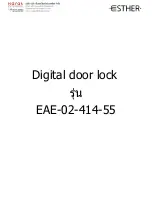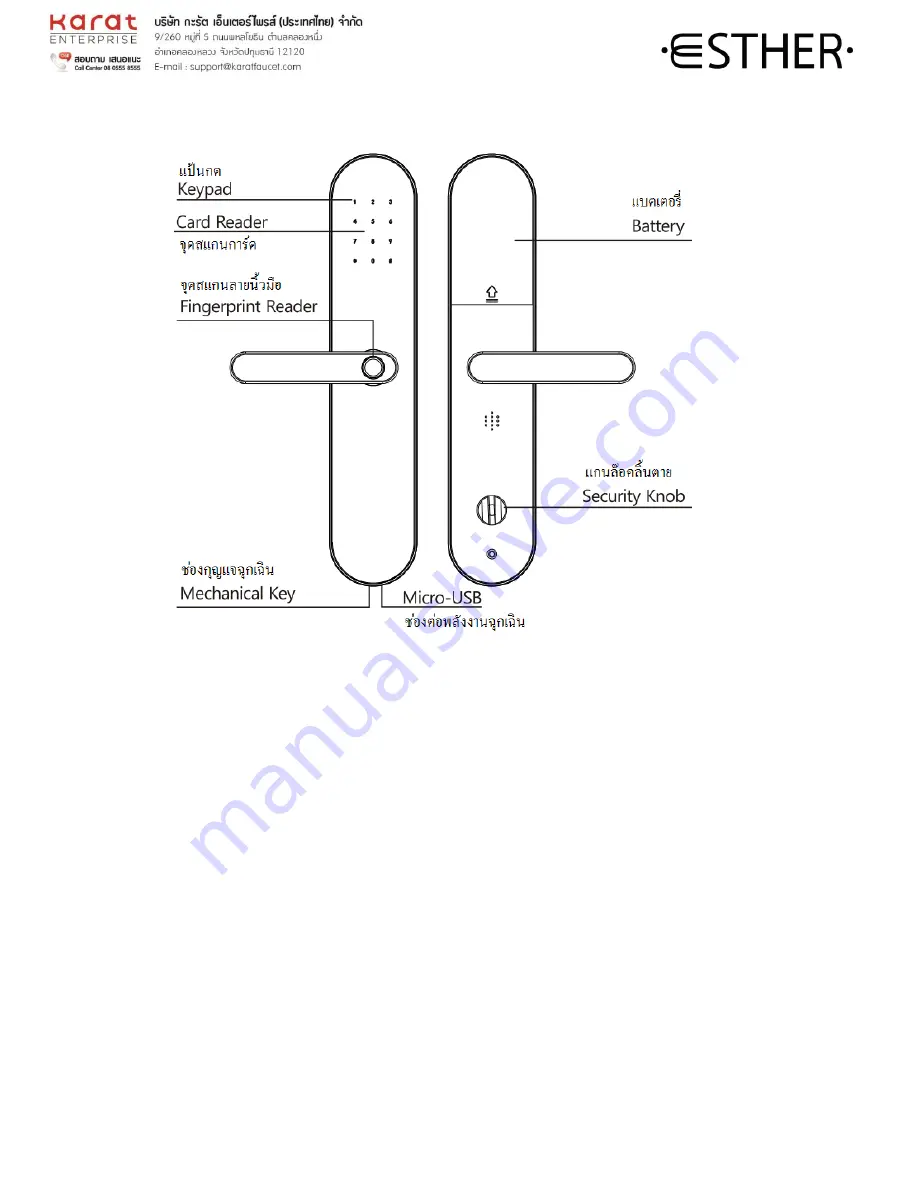
Product Guide
การใช้งานสินค้า
Brief Introduction
ข้อมูลการติดต ั้งอุปกรณ์
1.
The default master password is 123456
รหัสมาสเตอร์เริ่มต ้น คือ 123456
2.
There are total 300 users available, 9 users can be the master users, and 291 can be the normal users in the lock
ผู ้ใช ้งานสามารถสร ้างรหัสได ้มากถึง 300 รหัส แยกเป็น รหัสมาสเตอร์ 9 รหัส รหัสปกติ 291 รหัส
3.
The password can be 4 to 8 digits
รหัสสามารถสร ้างได ้ 4-8 หลัก
4.
The Micro-USB port is at the bottom of front panel, which is the port of emergency power supply
ช่องต่อพลังงานฉุกเฉินอยู่ใต ้อุปกรณ์โดยใช ้หัว Micro-USB
5.
The lock has 2 unlocking modes: Single Unlocking Mode and Double Unlocking Mode
อุปกรณ์มีโหมดการปลดล็อค 2 รูปแบบ: แบบปลดล็อคเดี่ยว กับ ปลดล็อค 2 ชั้น