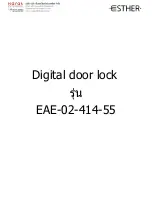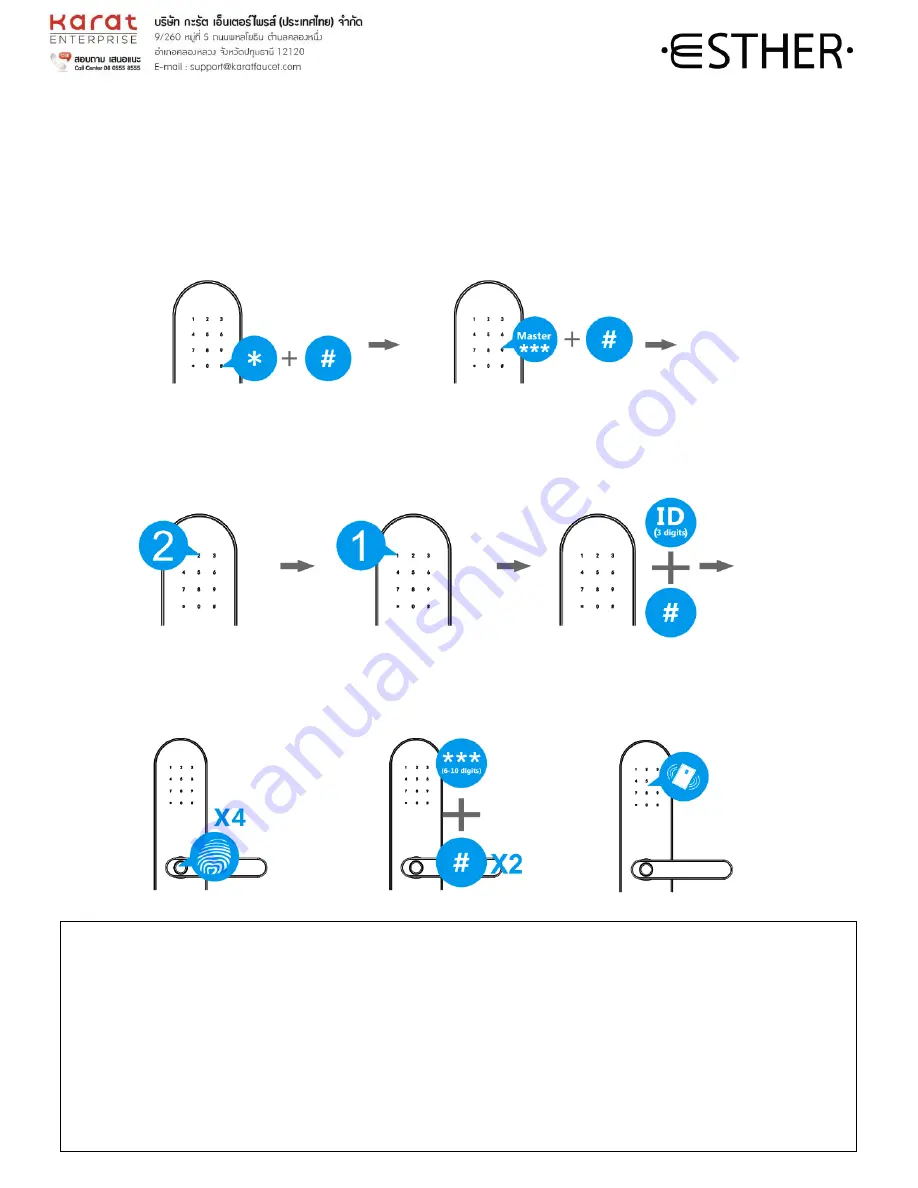
2.Add Normal User
เพิ่มรห ัสปกติ
Make sure there is at least 1 master user registered in the lock, otherwise you cannot register normal users
ต ้องมีรหัสมาสเตอร์ 1 รหัสก่อน ไม่อย่างนั้นจะไม่สามารถเพิ่มรหัสปกติได ้
A
.Input * + #
B
.Input the master user for authorization,
กด “*” + “#”
Press # to confirm
C
.Input 2 for normal user
D
.Input 1 to register normal user
E
.Input the ID number (3 digits),
กด “2” ส าหรับรหัสปกติ
กด “1” ส าหรับลงทะเบียนรหัสปกติ
and press # to confirm
ใส่ ID number 3หลักแล ้วกด “#” เพื่อยืนยัน
F
.Fingerprint: place the fingerprint
G
.Password: input the password
H
.Card: place the card close to
on the sensor for 4 times to register and press # to confirm in 2 times
the card reader to register.
วางนิ้วบนจุดสแกน 4 ครั้งเพื่อลงทะเบียน ใส่รหัสแล ้วกด “#” เพื่อยืนยัน 2 ครั้ง
วางการ์ดบนต าแหน่งเพื่อลงทะเบียน
!
The Password can be 4 to 8 digits (
รห ัสปกติสร้างได้ 4
-
8 หล ัก
)
!
There are up to
2
9
1
normal users available in the lock (
สามารถต ั้งรห ัสปกติได้ 291 รห ัส
)
!
It is
suggested to make a list to record the users ID number for a better management (
แนะน าให้
บ ันทึก
Users ID number
ทุกคร ั้งเพื่อให้จ ัดการได้ง่าย
)
!
Once finishing the operation, please try to unlock the lock to confirm the operation is successful.
(
หล ังจากสร้างเสร็จแล้ว ให้ท าการทดสอบปลดล็อคเพื่อให้ม ั่นใจว่าสร้างส าเร็จ
)