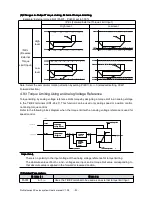Chapter 5 Panel Operator
- 99 -
5.1.6 Operation in Monitor Mode
The monitor mode allows the reference values input into the servodrive, I/O signal status, and
servodrive internal status to be monitored.
■
Using
Using
Using
Using the
the
the
the Monitor
Monitor
Monitor
Monitor Mode
Mode
Mode
Mode
The example below shows how to display 1500,the contents of monitor number Un001.
1.Press MODE key to select the monitor mode.
2.Press the INC or DEC key to select the monitor number to display.
3.Press the ENTER key to display the data for the monitor number selected at step 2.
4.Press the ENTER key once more to return to the monitor number display.
■
List
List
List
List of
of
of
of Monitor
Monitor
Monitor
Monitor Modes
Modes
Modes
Modes
Contents of Monitor Mode Display
Monitor
Monitor
Monitor
Monitor Number
Number
Number
Number
Monitor
Monitor
Monitor
Monitor Display
Display
Display
Display
Internal status bit display
Un000
Actual servomotor speed Unit: r/min
Un001
Input speed reference Unit:r/min
Un002
Input torque reference Unit:%
(with respect to rated torque)
Un003
Internal torque reference Unit:%
(with respect to rated torque)
Un004
Number of encoder rotation angle pulses
Un005
Input signal monitor
Un006
Encoder signal monitor
Un007
Output signal monitor
Un008
Frequency given by pulse Unit:1kHZ
Un009
Number of servomotor rotation pulses
Un010
Pulse rate of servomotor rotated
(
x10
4
)
Un011
Error pulse counter lower 16 digit
Un012
Error pulse counter higher 16 digit
Un013
Number of pulses given
Un014
Number of pulses given
(
×10000
)
Un015
Load inertia percentage
Un016
Servomotor overload ratio
0
1
2
3
4
5
6
7