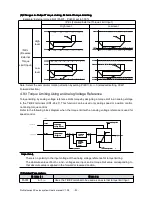ProNet series AC servo system User’s manual V.1.08
- 98 -
5.1.5 Operation in Parameter Setting Mode
The servodrive offers a large number of functions, which can be selected or adjusted by the parameter
settings. Refer to
A.1
A.1
A.1
A.1 Parameter
Parameter
Parameter
Parameter List
List
List
List
for details.
■
Parameter
Parameter
Parameter
Parameter Setting
Setting
Setting
Setting Procedures
Procedures
Procedures
Procedures
The parameter settings can be used for changing parameter data. Before changing the data, check the
permitted range of the parameter.
The example below shows how to change parameter Pn102 from “100” to “85”.
1
.
Press MODE key to select the parameter setting mode.
2
.
Press INC key or DEC key to select parameter number.
3
.
Press ENTER key to display the current data of Pn102.
4
.
Press the INC or DEC key to change the data to the desired number 00085. Hold the key to
accelerate the changing of value. When the maximum value or minimum value is reached, pressing
INC or DEC key will have no effect.
5
.
Press the ENTER or MODE key once to return to the display of Pn102.
In addition, press MODE and ENTER keys at the same time to enter into parameter number shift status
to modify parameter number, and then execute the same action to exit parameter number shift status.
In step 3 and 4, press the ENTER key for longer time to enter into parameter shift status to modify
parameter, and then press the MODE key to save and exit or press the ENTER key to return to
parameter number display.