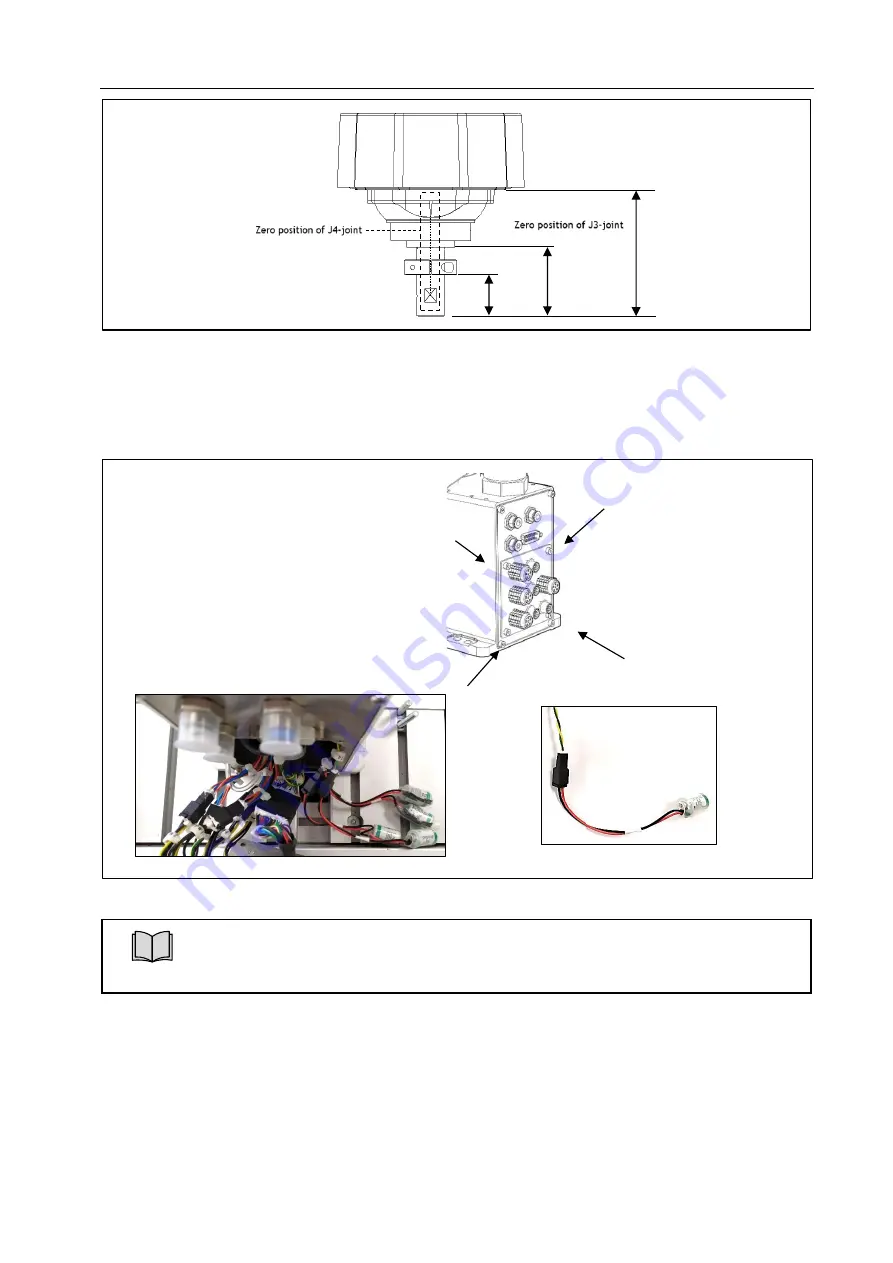
TRIO SCARA Robot Mechanical Unit Operator's Manual
Document Version: V1.8
© 2022 TRIO MOTION TECHNOLOGY
All right reserved.
55
Fig 6.4 Home position of Joint #3 and #4 (RX6)
3.
Remove the backplate of the battery compartment in the robot base
4.
Replace batteries of J1, J2, J3 and J4 or unplug and then plug them again so absolute encoders
multi turn is set to 0.
Fig 6.5 Back plate where batteries are stored (RX3&RX6)
NOTE
It is possible that some errors must be cleared after batteries are replaced.
5.
Put the backplate of the battery compartment back on
6.
Turn the controller box unit back ON. Battery replacement steps are done.
92mm
30mm
48.5mm










































