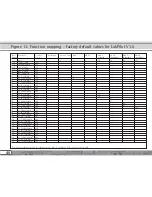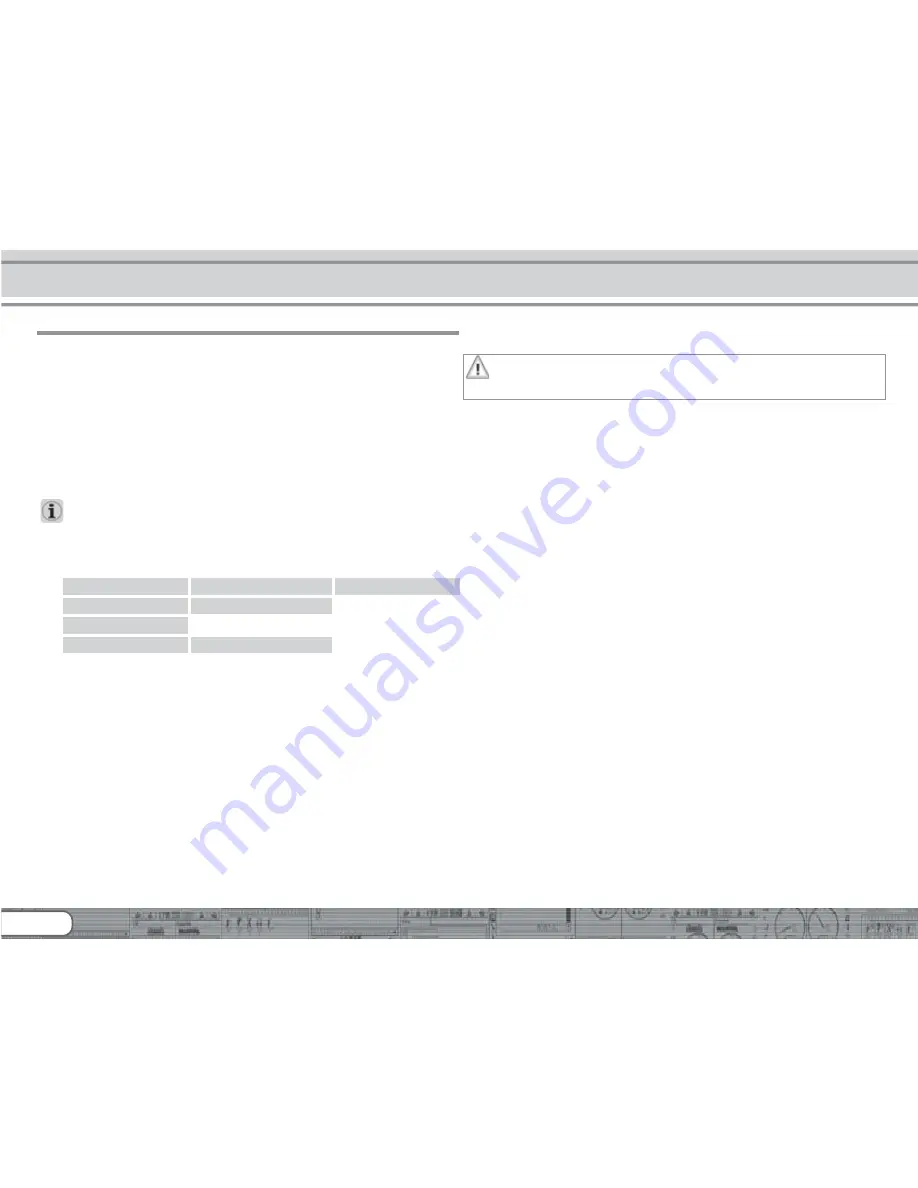
38
12. Function outputs
12.1. Physical function outputs
LokPilot decoders have up to 8 physical function outputs.
„Headlights“ and „Backup Lights“ are used for lighting, the
remaining ones (AUX1 to AUX6) are freely available. Other
functions include „Shunting Mode“, „Acceleration / Deceleration
On/Off“ as well as virtual functions like „Sound On/Off“. We
explain the importance of the latter in chapter 15.
The function buttons („F buttons“) of your command station or
throttle activate the function outputs.
Generally, F0 is the lighting button, while we count the remaining
buttons from F1 upwards.
12.2. Allocation of Function Buttons (Function Mapping)
LokPilot V3.0
LokPilot V3.0 DCC
LokPilot micro V3.0
LokPilot micro V3.0 DCC
LokPilot XL V3.0
LokPilot Fx V3.0
LokPilot Fx micro V3.0
You can allocate the functions freely to any function button. ESU
uses the so-called extended „Mapping“. It has the advantage
that you can link each output to any button. Furthermore, the
allocation can vary between forward and reverse as well. It is
also possible to switch several functions simultaneously.
Two CVs (so called control CVs A and B) are allocated to each
function button. They enable you to determine the behaviour of
the button. Generally, we can say:
•All function buttons are directional. So if you change anything
do not forget to adjust both directions.
•Some digital systems do not support all functions.
•Each physical output must first be „switched on“ and then linked
to a function button.
Figure 17 on the following double page provides an overview
about all possible combinations.
LokPilot micro V3.0, LokPilot micro V3.0 DCC, LokPilot Fx V3.0
and LokPilot Fx micro V3.0 support the function buttons F0 to
F12, the other LokPilot decoders F0 to F15.
We will have a look at some examples in order to clarify the
procedures, but first we have to explain two more properties of
the function outputs.
12.3. Special Effects on Function Outputs
12.3.1. Switching on Outputs and Different Options
Each function output can / must be unlocked prior to using it.
Furthermore, each output offers the choice of 12 different lighting
effects:
• Dimmer: normal continuous output
• Blinker lights: the output flashes with an adjustable frequency.
• Inverse blinker lights: The output flashes as above but in the
opposite direction. This feature enables you to set up alternate
blinkers.
• Strobe: flash light.
• Double Strobe: double flash light.
• Firebox: flickering light simulating the open firebox.
• Zoom: slow fade-in and fade-out of light, for steam locomotives
or petroleum lanterns
• Mars light
• Gyro light
• Rule 17: for US steam locomotives. Headlights and back-up
lights are dimmed when the locomotive stops and go to full
brightness when the locomotive moves again. Can be
separately controlled for headlights and back-up lights.
• Pulse: output turns off automatically after a certain time. This
is ideal for Telex un-couplers.
• Coupler function: for controlling couplers by Krois® and
ROCO®
Function outputs
Summary of Contents for LokPilot Fx micro V3.0
Page 69: ...69 For your personal notes ...