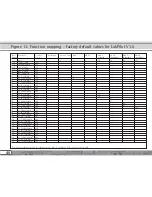43
12.4. Analogue Settings
LokPilot V3.0
LokPilot V3.0 DCC
LokPilot V3.0 M4
LokPilot micro V3.0
LokPilot micro V3.0 DCC
LokPilot XL V3.0
LokPilot Fx V3.0
LokPilot Fx micro V3.0
With the CVs 13 and 14, you can predetermine which function
buttons should be switched in analogue mode. Thus, you
„simulate“ pressing an F button. The ex works default settings
switch on the directional headlights (F0 is on!) as well as F1 (ex
works allocated to AUX1).
12.5. LGB® Pulse Sequence Mode
LokPilot V3.0
LokPilot V3.0 DCC
LokPilot micro V3.0
LokPilot micro V3.0 DCC
LokPilot XL V3.0
LokPilot Fx V3.0
LokPilot Fx micro V3.0
It is possible to switch to pulse sequence mode for operations
with the LGB® command station and the Roco® Lokmaus I. In
this mode, the decoder counts the number of times the F1 button
is pressed in order to activate the desired function. Thus, it is
possible to reach all function buttons by repeated pushing of the
F1 button.
12.6. Swiss Headlight Mode
LokPilot V3.0
LokPilot V3.0 DCC
LokPilot micro V3.0
LokPilot micro V3.0 DCC
LokPilot XL V3.0
LokPilot Fx V3.0
LokPilot Fx micro V3.0
Function mapping enables you to set many different
configurations. The Swiss headlight mode is a good example.
We need a third lighting circuit that switches the left lower
headlight of the „A“- headlight configuration whenever the lights
are turned on. This third circuit must work independently form
the direction of travel.
Figure 18 shows one option of how to wire this arrangement
with AUX1 (green wire) being used for the third circuit. All you
have to do now is to program the decoder in such a way that it
always switches on that third circuit when the lighting function
is active.
Enter the value 5 in CV 141 and the value 6 in CV 144. That’s it!
13. Decoder Reset
You can reset decoder to the default settings at any time.
13.1. With DCC Systems or 6020/6021
Enter the value 08 in CV 08.
13.2. With Märklin® systems (M4-decoder)
M4 decoders can be reset to factory default values with the
Central Station® or the Mobile Station® via the reset command
in the locomotive menu.
Decoder Reset
Figure 18: Swiss headlight mode
Rear Headlights
Front Headlights
yellow
white
green
= Light On
= Light Off
Summary of Contents for LokPilot Fx micro V3.0
Page 69: ...69 For your personal notes ...