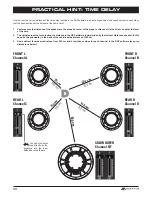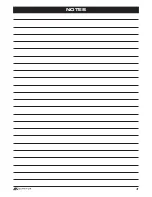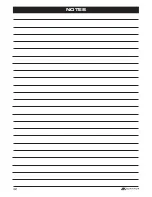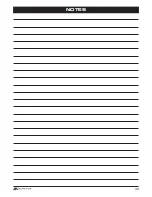32
FUNCTIONAL INSTRUCTIONS
INTERCONNECTION EXAMPLE
5-channel-mode: 2 x Stereo-System (Front & Rear) + 1 x Subwoofer
8-channel-mode: 3-Way Active 1 x Subwoofer
INTERCONNECTION
• Connect the RCA line outs FR/FL and SUB OUT of the head unit with the RCA jacks
LINE INPUT FR/FL
and
RL/RR
of the amplifier
with appropriate high-value RCA cables.
• Connect the front and rear speakers with the
SPEAKER A -
and
+ B -
and
+ C -
and
+ D -
as well as the subwoofer with
+ H BRIDGED G -
by using appropriate high-value cables.
Ensure that the total impedance load on each channel pair
is not lower than 2 ohms (bridged 4 Ohms).
REMOTE CONTROLLER
Refer to page 7.
DSP-SOFTWARE SETTINGS
Now connect the DSP amplifier via the included USB cable to the computer on which you installed the DSP software before.
Important:
Until you have made all basic settings, turn down the volume control of the head unit all the way left to the lowest setting to
avoid damage to the sound system.
STARTING THE PROGRAM
Turn on the head unit (radio) and thus the DSP amplifier. Start the DSP software.
Please also refer to the information on page 8 and 9.
CONFIGURATION OF INPUT CHANNELS
1. Choose under
INPUT MODE
the setting
4CH
.
2. Choose under
OUTPUT MODE
the setting
3
.
+12V
GND
REM
POWER INPUT
LINE INPUT
LINE OUTPUT
AUX IN
POW.
PRT.
PC CONNECT
USB
FL
FR
RL
RR
SUB L
SUB R
FL
FR
RL
RR
SUB L
SUB R
H
+
–
+
–
G F E
WiFi BOX
OPTICAL INPUT
REMOTE
HIGH LEVEL INPUT
ONLY WITH HIGH LEVEL INPUT
AUTO TURN ON
OFF ON
BRIDGED
D
+
–
C
+
–
BRIDGED
B
+
–
A
+
–
LINE INPUT
AUX IN
PC CONNECT
USB
WiFi BOX
OPTICAL INPUT
REMOTE
HIGH LEVEL INPUT
ONLY WITH HIGH LEVEL INPUT
AUTO TURN ON
OFF ON
+12V
GND
REM
POWER INPUT
POW.
PRT.
LINE OUTPUT
H
G
BRIDGED
D
+
–
C
+
–
BRIDGED
B
+
–
A
+
–
BRIDGED
F
+
–
E
+
–
+12V
GND
REM
POWER INPUT
LINE INPUT
AUX IN
PC CONNECT
USB
WiFi BOX
OPTICAL INPUT
REMOTE
HIGH LEVEL INPUT
ONLY WITH HIGH LEVEL INPUT
AUTO TURN ON
OFF ON
POW.
PRT.
BRIDGED
D
+
–
C
+
–
BRIDGED
B
+
–
A
+
–
BRIDGED
F
+
–
E
+
–
BRIDGED
H
+
–
G
+
–
QE80.4 DSP
QE80.6 DSP
QE80.8 DSP
Connect the stereo RCA output (FL/FR and
SUB OUT) of the head unit with FL/FR and
RL/RR of the amplifier.
Tweeter
L & R
each 2 – 8 Ohms
Midbass
L & R
each 2 – 8 Ohms
Connect the Remote Controller
with the enclosed cable
Connect the USB port to the Computer
with the enclosed USB cable
VOLUME
MAIN
AUX
OPTICAL
INPUT
MODE
OK
–
+
VOLUME
MAIN
AUX
OPTICAL
INPUT
MODE
OK
–
+
Subwoofer
4 – 8 Ohms
Kickbass
L & R
each 2 – 8 Ohms
Summary of Contents for Quantum QE80.8DSP
Page 21: ...21 NOTITZEN ...
Page 41: ...41 NOTES ...
Page 42: ...42 NOTES ...
Page 43: ...43 NOTES ...