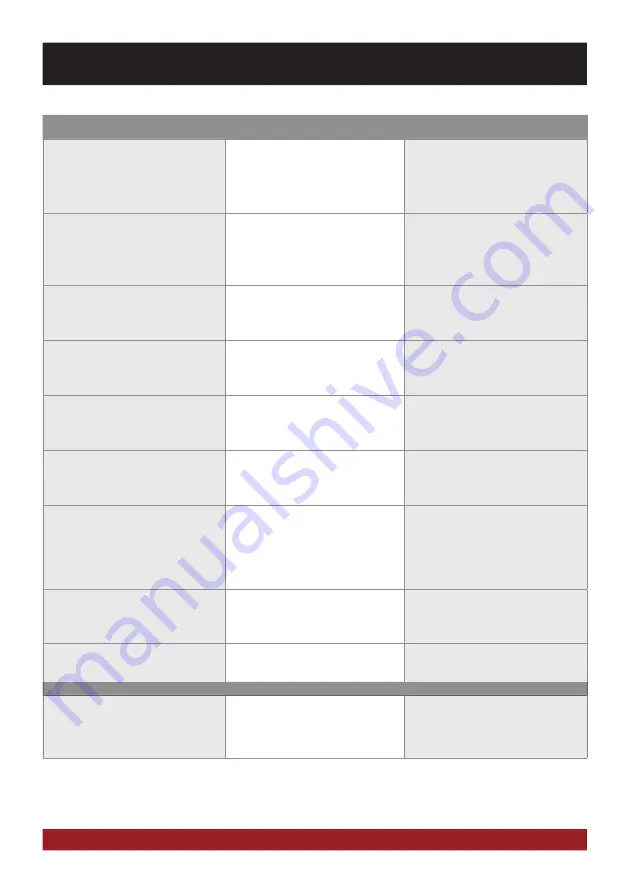
36
TROUBLESHOOTING
Problems
Causes
Remedy
Navigation
The navigation application will
not start.
The software is not compatible
with the device.
Check the compatibility of soft-
ware with Windows CE 6, or get
yourself a compatible version.
The software was not installed
on the device properly.
Check the settings under
Apps - Options - System and if
necessary, correct the navigation
software path.
The license of the installed
software or the useful life has
expired.
Contact the software supplier.
The device isn‘t able to find your
current location or the route
guidance is disturbed.
The included GPS antenna is not
or not correctly connected.
Check the GPS antenna connec-
tion or get a new one in case of
defect.
You are in an area with weak
or no GPS signal, such as in a
tunnel or on a remote road.
Continue driving until the GPS
signal is available again.
The route guidance does not
match with the current road or
the map is is wrong.
The navigation software is not
up to date.
Update the software or contact
the software supplier.
The navigation system does not
show the shortest way.
The navigation software consi-
ders many factors in determining
a route, such as the condition of
the roads, traffic rules, one-way
streets, major roads, etc.
Usually the navigation software
selects a route which is a good
compromise and most immediate
to the goal.
On the displayed map
is nothing to see.
The display scale of the map is
set too large or too small.
Change the ratio of the display
scale, until the map is properly
displayed.
A brief loss of the GPS signal.
Continue driving until the GPS
signal is available again.
Radio
No radiostation was found with
the automatic station search.
Under PTY a program type is
selected, which is not availabe in
the current area.
Select „None“ under PTY. Then,
the search for a certain program
type is disabled.





































