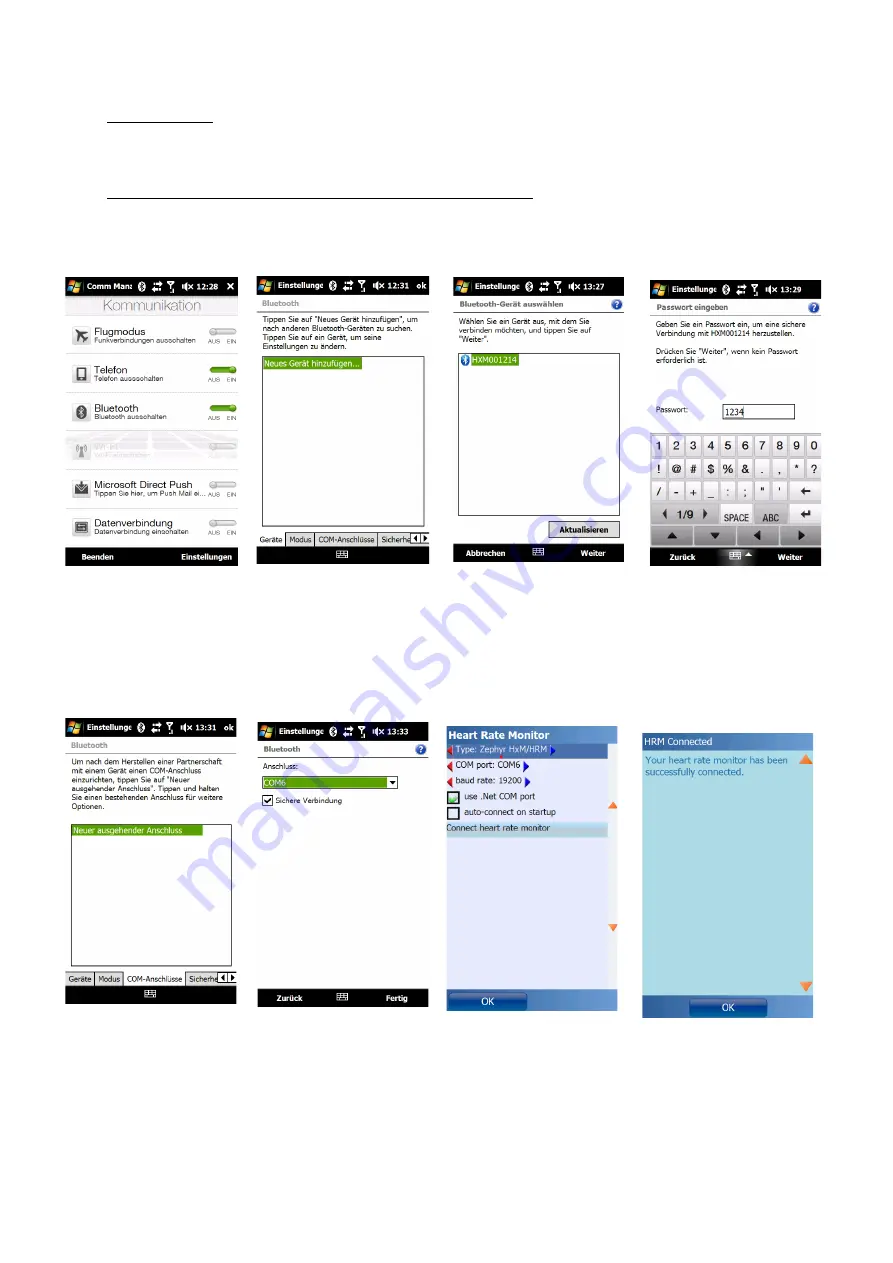
Zephyr™ HxM: Heart rate and
cadence
monitoring, ability to connect via Bluetooth; also
able to measure
distance
and
speed
using the built-in accelerometer when GPS is weak or
when doing indoor sports
Setting up the Zephyr™ HRM/HxM on Windows Mobile
:
1. Moisten the contact pads of the HRM belt and wear the belt – when the HRM gets
contact to your body it is automatically switched on
70
2. Activate Bluetooth
on your Pocket PC
(e.g. by using the
Comm Manager,
depending on what
device you own)
3. Open the Bluetooth
connection settings in
Windows Mobile and
add a new device
4. Select the
HRM/HXM device
5. Enter "1234" as
password
6. Open the “COM
Port” tab and add a
new outgoing port (if
not already added
automatically)
7. Assign an unused
port (e.g. COM6,
COM7, COM8, ...)
8. Configure the
device type and the
COM port in Run.GPS
(Configuration > Heart
Rate Monitor)
9. Connect the HRM















































