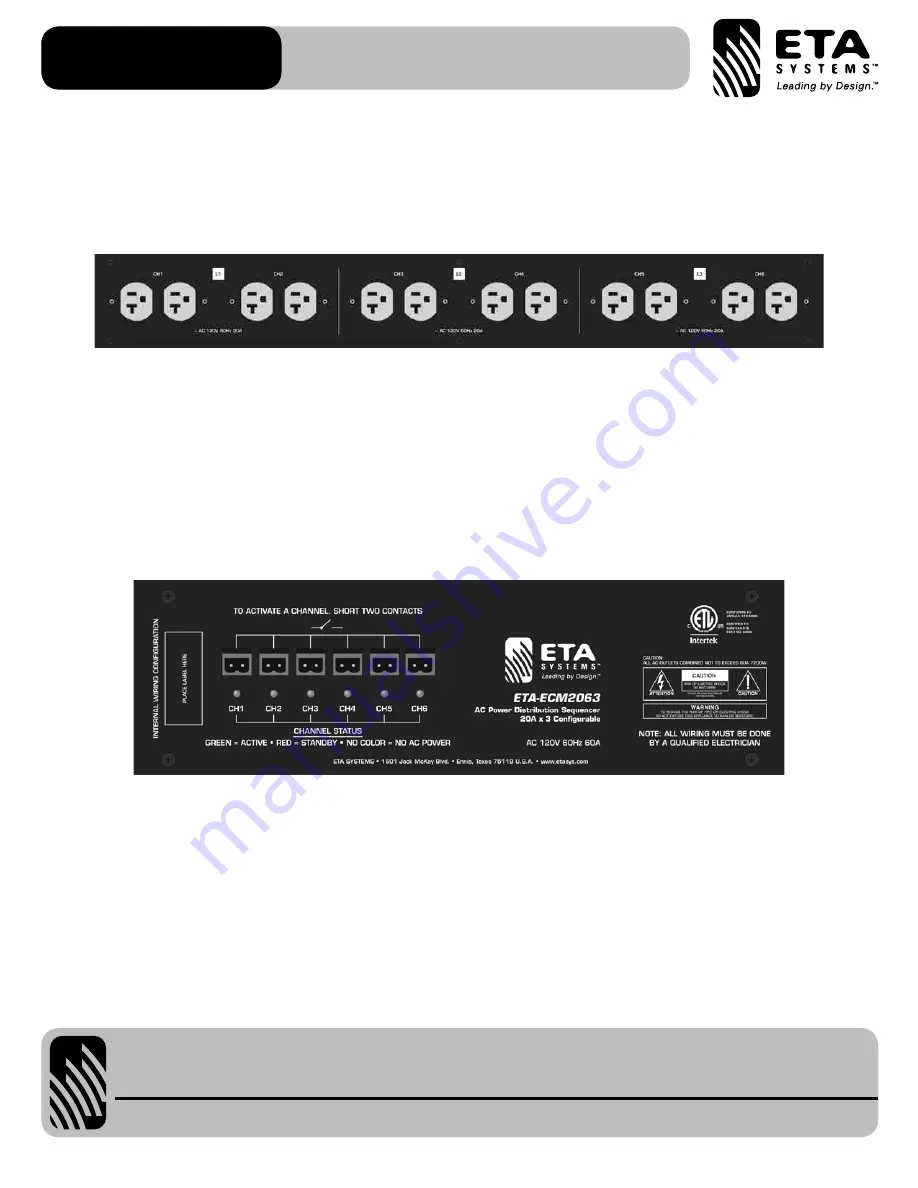
– 7 –
ETAsys.com
Specifications are subject to change without notice.
1601 Jack McKay Blvd. • Ennis, Texas 75119 U.S.A.
Telephone: 800-321-6699 • Fax: 800-996-3821
ETA-ECM2063
AC Power Distribution Sequencer
CONFIGURING THE ETA-ECM2063
The ETA-ECM2063 is designed to be activated/triggered by a sequence controller like the ETA Systems ETA-SEQ6 or the ETA-ECS6RM.
The ETA-ECM2063 can be configured to accept from 1 to 3 separate hard wired 20A circuits. There are three individual load sections
in the ETA-ECM2063. Each load section has two separate sequence channels, with each channel having two 20A, 120VAC outlets. In
summary, the ETA-ECM2063 has a total of 12 AC outlets divided into 6 sequenced channels that can be divided or combined into 3
20A circuits.
Note:
All electrical wiring must be done by a certified electrician.
Channel Control Ports
There are 6 channel control ports that correspond with the 6 AC outlet channels. Activation or triggering a channel of the ETA-ECM2063
is done by shorting two of the channel control port pins together. An activation sequence can be triggered using an ETA-SEQ6 or
ETA-ECS6RM sequence controller or by using another external device such as a hard contact switch to trigger a channel. If a section is
required to be “always ON”, connect a jumper between the control port pins to the corresponding channel.
Channel Status Indicators
Each channel has a bi-color LED that designates the status of that specific channel.
• No LED illuminated indicates there is no AC Mains power present at that channel.
• Red illumination indicates there is AC Mains power present and that channel is ready to be activated.
• Green illumination indicates the corresponding AC output channel is active and 120VAC is present.
Load Distribution
There are four different load distribution combinations for the ETA-ECM2063. The ETA-ECM2063 has 6 channels that are divided into
three load circuits. This is to allow up to three separate 20A 120VAC mains lines to be applied to the ETA-ECM2063. It is not required
to apply three circuits; you can parallel a single 20A line to all three load sections.
• Channels 1 & 2 are connected to L1
• Channels 3 & 4 are connected to L2
• Channels 5 & 6 are connected to L3































