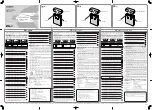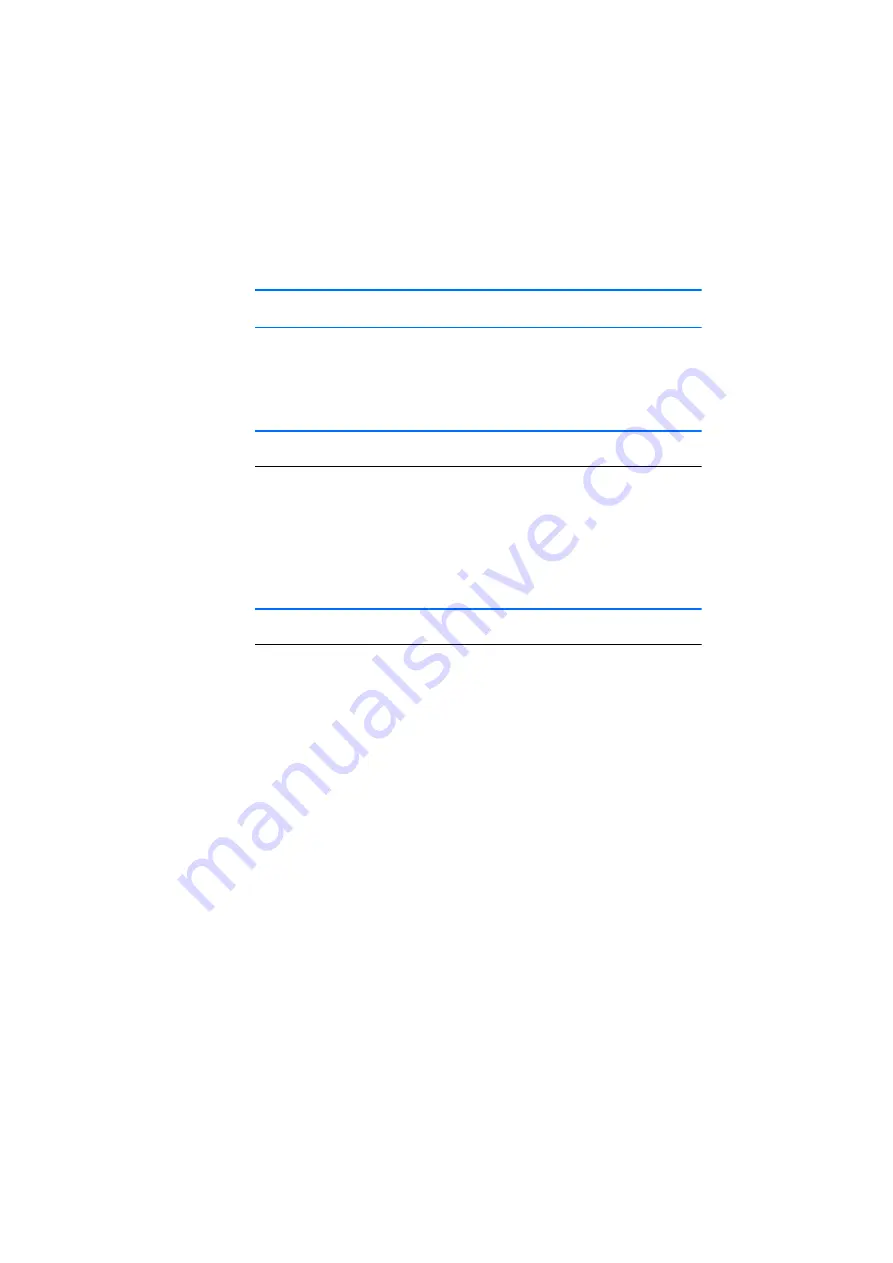
Operation
29
4.3
Operating Modes of the ES1000.3 Power Supply
4.3.1
Overview
The ES1000.3 Power Supply can be operated either in normal or automatic
operating mode. In automatic mode, it is possible to control the ES1000.3
Power Supply remotely. Operation is also possible using an ES1050.1 Battery
Pack.
4.3.2
Switching Operating Mode
To switch operating mode
• Press the ”AUTO / ON” switch on the front
panel of the ES1000.3 Power Supply Control
Unit.
The current operating mode is changed. There
is a change of operating mode from automatic
to normal or vice versa.
4.3.3
Automatic Operating Mode
To activate the ES1000.3 Power Supply
• Connect the device to an external voltage
source (vehicle power supply, external power
supply).
The ES1000.3 Power Supply is switched on for
about five seconds; setup is then executed
and a standby supply voltage is activated.
The power supply of the VME backplane has
not been activated yet.
The power supply is running in automatic
mode.
You can now operate the system remotely (see
section 4.4.1 on page 31 and section 4.4.2
on page 32).
or
• Press the ”AUTO / ON” switch (see section
4.3.4 on page 30).
The power supply is now running in normal
mode.
Artisan Technology Group - Quality Instrumentation ... Guaranteed | (888) 88-SOURCE | www.artisantg.com