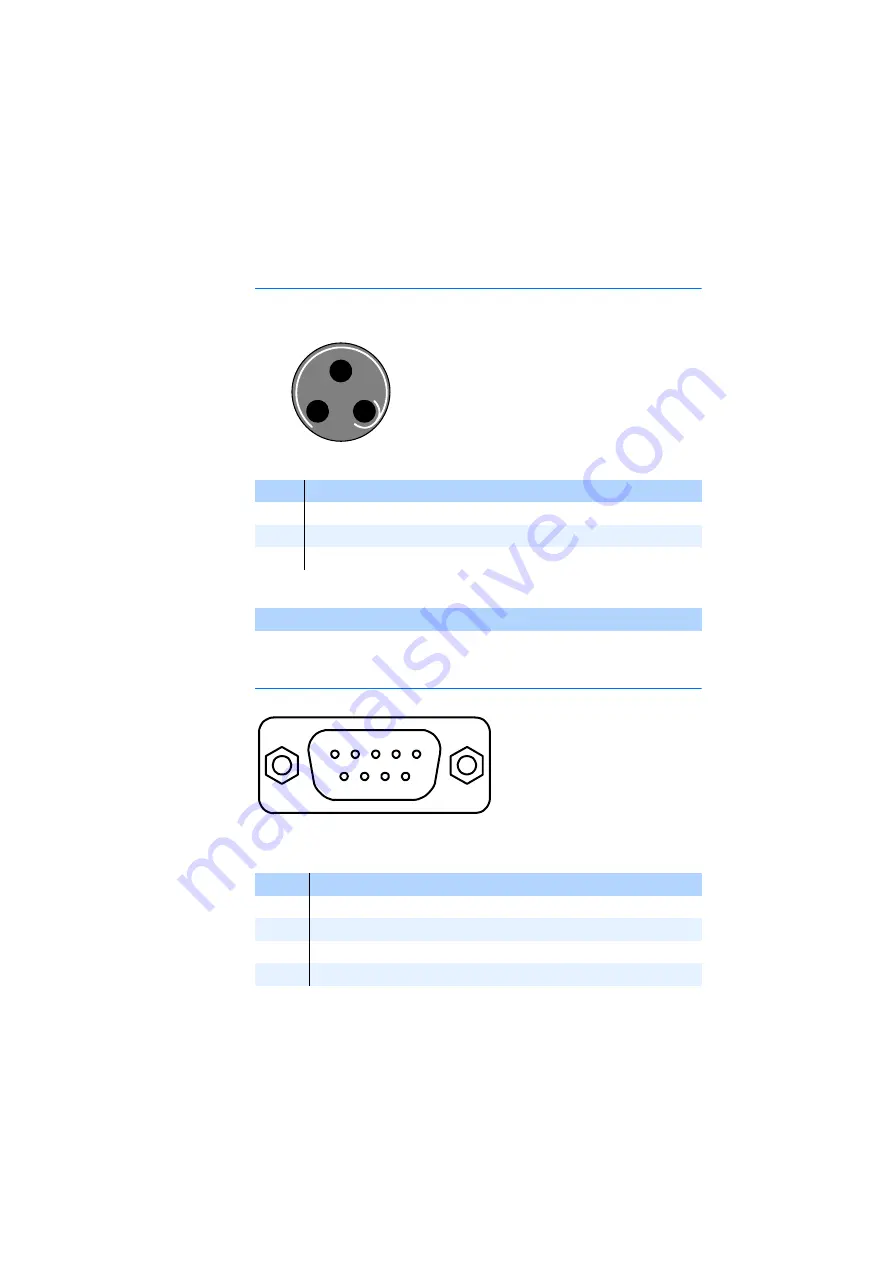
Technical Data
36
Remote Interface Connector
Fig. 5-2
Remote Interface Pin Assignment (Solder Side View)
Service Interface
Fig. 5-3
Service Interface Pin Assignment (Solder Side View)
Pin
Function
1
Locking of the remote interface
2
Remote
3
External operating voltage ground
Remote Interface Connector
LEMO FGG.OB.303.CLAD35
Pin
Description
2
RxD Receive Data
3
TxD Transmit Data
4
DTR Data Terminal Ready
5
GND System Ground
1
2
3
5
9
2
8
7
4
3
6
1
Artisan Technology Group - Quality Instrumentation ... Guaranteed | (888) 88-SOURCE | www.artisantg.com
















































