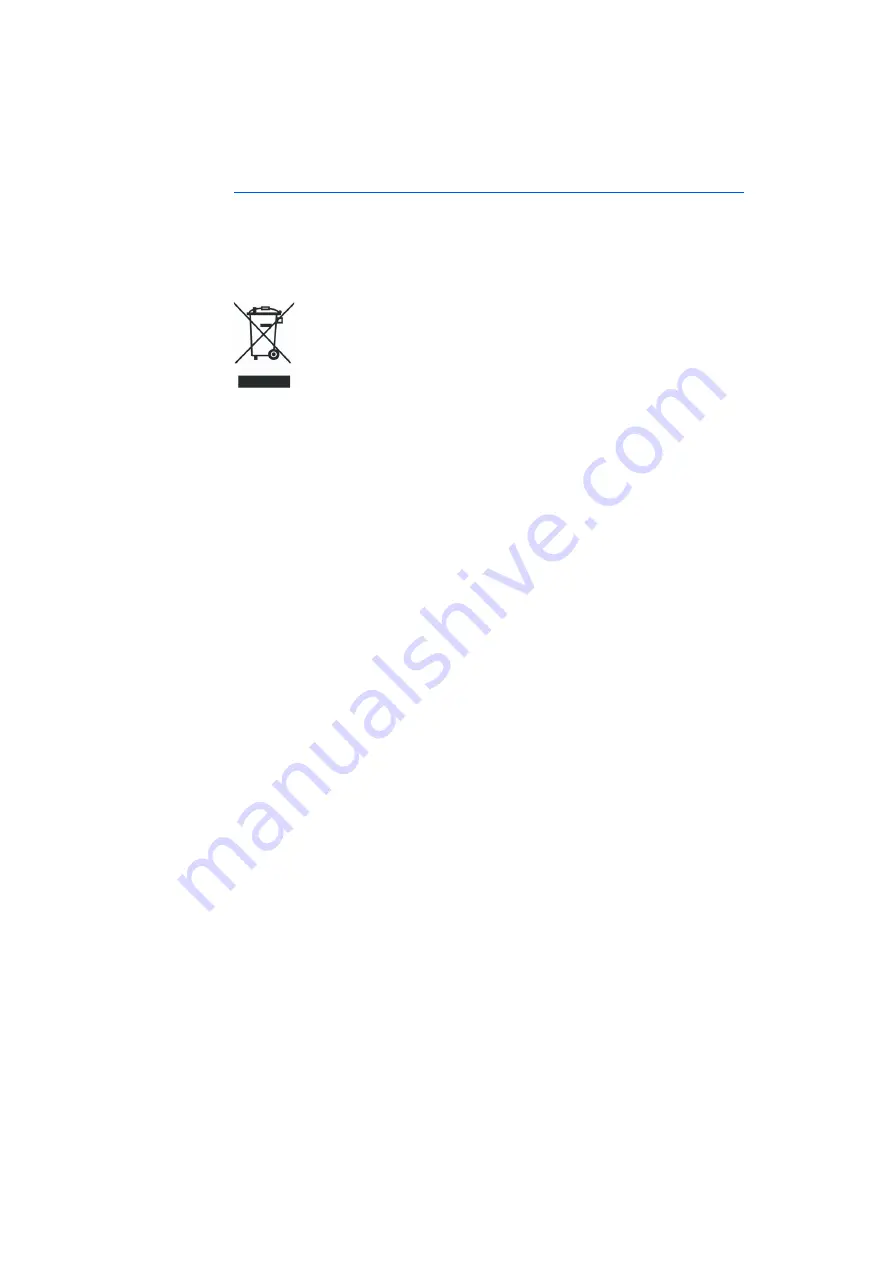
ES4100.1 Chassis VME64x - User’s Guide
9
ETAS
Introduction
1.5
Taking the Product Back and Recycling
The European Union has passed a directive called Waste Electrical and Electronic
Equipment, or WEEE for short, to ensure that systems are set up throughout the
EU for the collection, treatment and recycling of electronic waste.
This ensures that the devices are recycled in a resource-saving way representing
no danger to health or the environment.
Fig. 1-1
WEEE Symbol
The WEEE symbol on the product or its packaging shows that the product must
not be disposed of as residual garbage.
The user is obliged to collect the old devices separately and return them to the
WEEE take-back system for recycling.
The WEEE Directive concerns all ETAS devices but not external cables or batteries.
For more information on the ETAS GmbH Recycling Program, contact the ETAS
sales and service locations (see "ETAS Contact Addresses" on page 27).
Summary of Contents for ES4100.1
Page 1: ...ES4100 1 Chassis VME64x User s Guide...
Page 12: ...ES4100 1 Chassis VME64x User s Guide 12 Introduction ETAS...
Page 16: ...ES4100 1 Chassis VME64x User s Guide 16 Functional Description ETAS...
Page 20: ...ES4100 1 Chassis VME64x User s Guide 20 Operation ETAS...
Page 26: ...ES4100 1 Chassis VME64x User s Guide 26 Technical Data ETAS...
Page 28: ...ES4100 1 Chassis VME64x User s Guide 28 ETAS Contact Addresses ETAS...






























