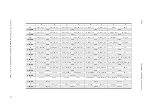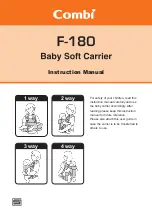ES5372.1-B 1 Slot Carrier Board for ES4455.2 and ES4456.2 - User’s Guide
29
ETAS
Setup, Installation and Fuses
7. Install front plates at all open slots before putting
the ES5372.1-B into operation (see also the "Cau-
tion" safety note on page 28).
Removing the ES5372.1-B from an ES5300.1-A Housing or ES5300.1-B
Housing
1. Ensure that ESD-compliant conditions exist at your
workplace.
2. Shut down the real-time PC and switch off the
power supply of the ES5300.1-A or ES5300.1-B
using the switch at the rear of the housing.
3. Wait at least three minutes for the components
(capacitors, etc.) to be discharged (see also the
"Warning" safety note on page 27).
4. Loosen the screws on the front plate. Carefully
guide the card out of the housing using both
hands.