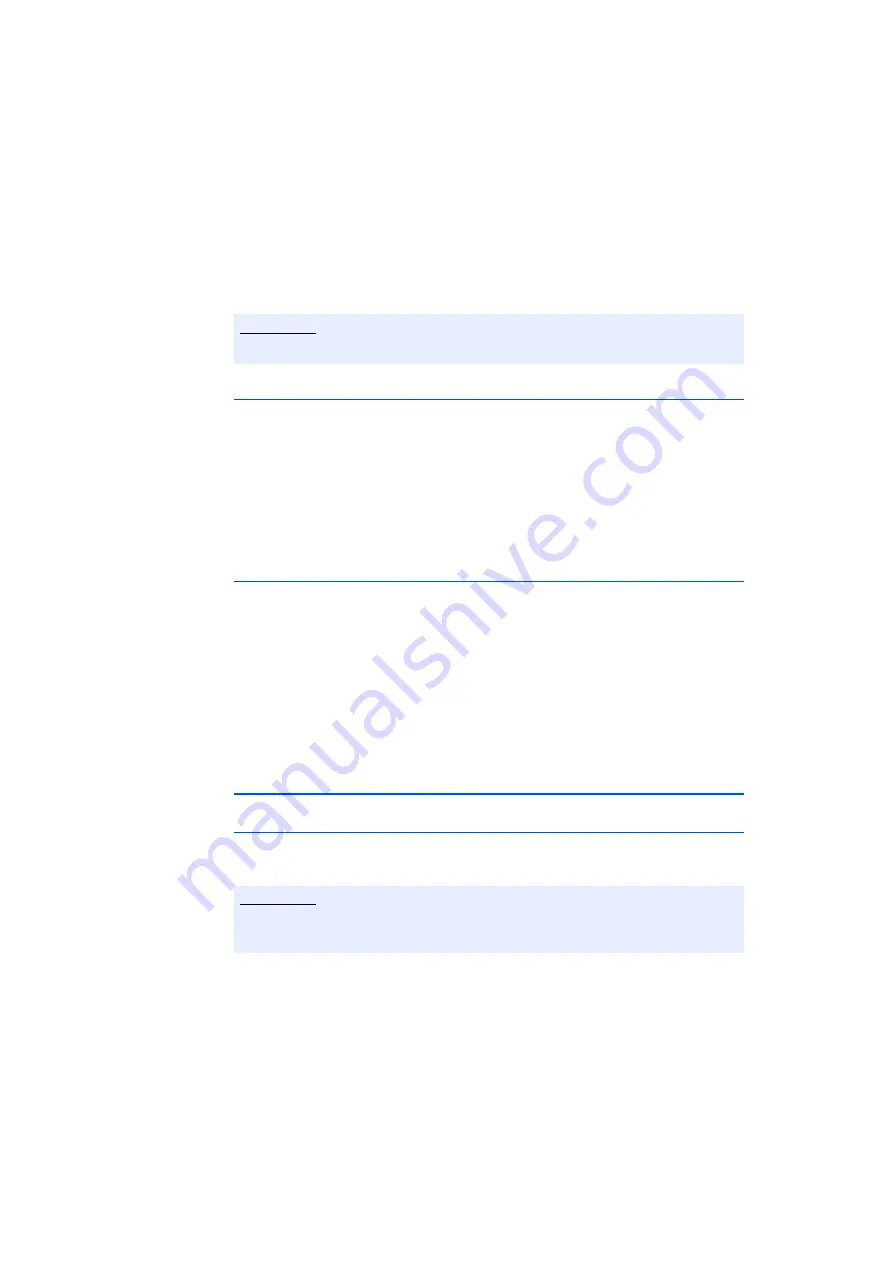
ES720.1 - User’s Guide
24
Description of Functions
ETAS
The Ethernet interface meets the 10/100BaseT standard and can be operated
either with 10 or 100 Mbit/s, half or full-duplex. The switching is done automat-
ically.
The data acquisition of the connected modules is not done synchronized (ETAS
device synchronization).
The "ETH" interface is galvanically isolated from the other interfaces of the
ES720.1 and from the power supply.
The power supply of external modules is not handled by the ES720.1.
Functions of the Ethernet Interface
• Connection to the host PC
• Downloading the configuration
• Uploading the measured variables
• Access to connected measuring or interface modules
• Support of the "Wake-Up" function (see chapter 4.9 on page 29)
• Update of the firmware/configuration software of the Drive Recorder
4.4
"USB" Port
The ES720.1 is equipped with four independent USB ports to expand the module
with external devices.
Only devices whose software/driver is compatible with Windows XP Embedded
are supported. Basic functions of the devices connected to the USB ports are
immediately usable without the prior installation of a specific driver. Manufac-
turer-specific expansions that require additional software or their own driver
must be installed by the user.
For example, a keyboard, mouse or a storage media (USB stick, hard disk) can be
connected.
4.4.1
External Expansions
Storage Expansions
The USB storage medium may be formatted only with the FAT32 file manage-
ment system. A subdivisioning into several partitions is not supported.
Preinstalled software and other data on the USB storage medium must be
uninstalled or removed before using it on the ES720.1.
To uninstall preinstalled software, use the current version of the special uninstal-
lation software of the USB storage manufacturer. The software can be found on
the Internet pages of the manufacturer of the USB storage medium.
Note
Note
Summary of Contents for ES720.1
Page 1: ...ES720 1 Drive Recorder User s Guide...
Page 22: ...ES720 1 User s Guide 22 Hardware Description ETAS...
Page 34: ...ES720 1 User s Guide 34 Description of Functions ETAS...
Page 56: ...ES720 1 User s Guide 56 Troubleshooting Problems ETAS...
Page 82: ...ES720 1 User s Guide 82 Cable and Accessoires ETAS...
Page 90: ...ES720 1 User s Guide 90 ETAS Contact Addresses ETAS...
















































