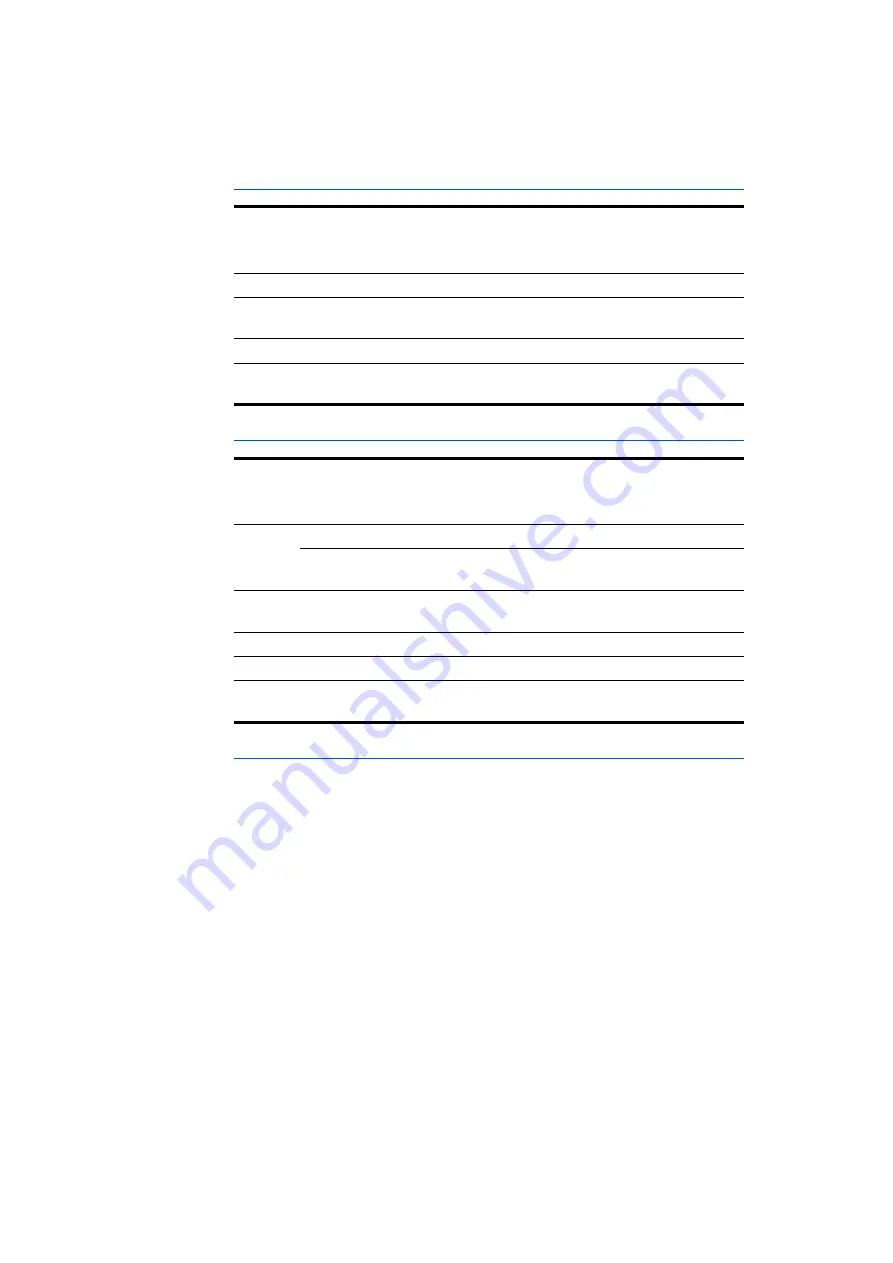
ES720.1 - User’s Guide
30
Description of Functions
ETAS
Available "Wake-Up" Events
Event
Description
No. in
Fig. 4-2
Abbrevia-
tion
2
PBP
Briefly pressing the "Power" button on the module
3
On Pin
External "Power" remote button or trigger event at dig-
ital input ("PSCI" pin, "I/O" port), Low to High
4
On Time
Start at a specific point in time (configurable timer)
5
On ETH
Communication at the "ETH" interface (PC or measur-
ing module)
Available "Shutdown" Events
Event
Description
No. in
Fig. 4-2
Abbrevia-
tion
6
PBP
Pressing the "Power" button on the module
PBPE
Pressing the "Power" button on the module for more
than five seconds ("Emergency-Off")
7
On Pin
External "Power" remote button or trigger event at dig-
ital input ("PSCI" pin, "I/O" port), High to Low
9
On Time
End at a specific point in time (configurable timer)
8
Auto
Measurement finished, no additional tasks
10
Timer
Change from "Fast Boot Standby" to "Low Power
Standby" after timer is expired
Available Timers
Configurable timers allow delaying events that are intended to trigger a change
of the operating state of the ES720.1. If necessary, a new hibernation file is being
created.
Shutdown/Standby Delay Timer:
The counter can be used to define the
time period in the configuration program by which all events that are intended
to trigger a change of the operating state of the ES720.1 are delayed. Pressing
the "Power" button on the module and specific events of the INCA experiment
are not affected or delayed by this timer.
Fast Boot to Shutdown Timer:
The counter can be used to define the time
period in the configuration program after whose expiration the ES720.1 changes
from the operating state "Fast Boot Standby" to the operating state "Low Power
Standby". This counter is activated when changing to the operating state "Fast
Boot Standby".
Summary of Contents for ES720.1
Page 1: ...ES720 1 Drive Recorder User s Guide...
Page 22: ...ES720 1 User s Guide 22 Hardware Description ETAS...
Page 34: ...ES720 1 User s Guide 34 Description of Functions ETAS...
Page 56: ...ES720 1 User s Guide 56 Troubleshooting Problems ETAS...
Page 82: ...ES720 1 User s Guide 82 Cable and Accessoires ETAS...
Page 90: ...ES720 1 User s Guide 90 ETAS Contact Addresses ETAS...
















































