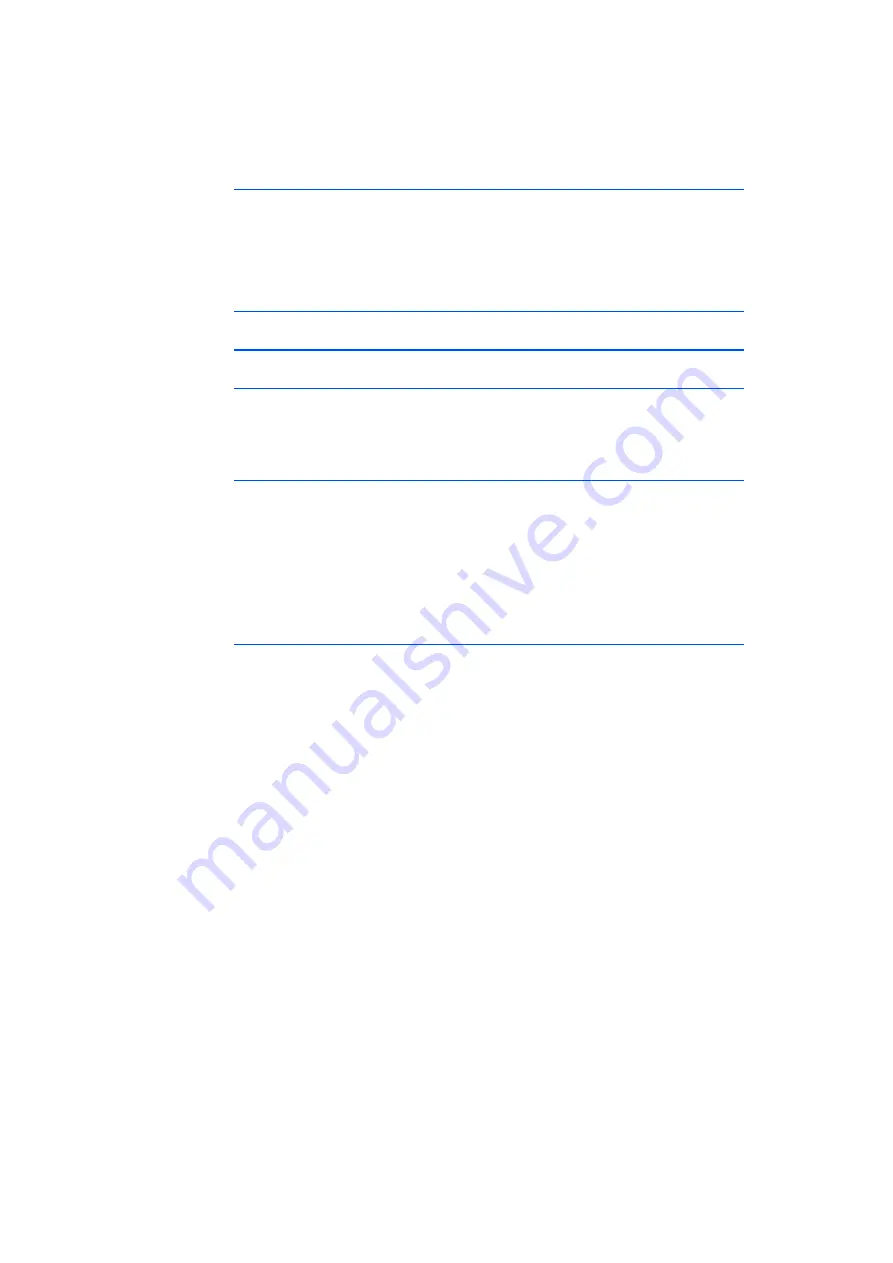
ES720.1 - User’s Guide
32
Description of Functions
ETAS
Error Handling
If errors occur while saving the data during the power-off process, it is indicated
by the
ER
LED, and the power-off process continues.
With a restart of the ES720.1, the data of the file is restored by means of a
restore mechanism.
4.10
Data Transfer
4.10.1
Data Transfer Options
Manual Data Transfer (Direct Access)
The exchange of configuration data (configuration settings) and the recorded
data is triggered by the user in the "ES720.1 Configurator" program. The data
can be transferred via cable or wireless (see chapter 4.10.2 on page 32).
Automatic Data Transfer (Remote Access)
If "Automatic Data Transfer" is selected in the configuration data of the
ES720.1, the module checks during the upload of the recorded data to the PC or
server whether a new configuration assigned to the module is available on the
PC on server. If a new configuration exists, ES720.1 uses this configuration for
the next data recording. The data can be transferred via cable or wireless (see
chapter 4.10.2 on page 32). The remote access allows operating the Drive
Recorder automatically without user interaction.
4.10.2
Media for Data Transfer
Dependent on the variant of the Drive Recorder and the add-on modules used,
several options are available for the exchange of configuration data and
recorded data.
• Cable-based data transfer
– LAN
The configuration data, experiments and recorded data are exchanged
via Ethernet using a cable between the ES720.1 and the PC.
– USB
The configuration data, experiments and files with the measured vari-
ables are exchanged directly and automatically between the ES720.1
and the connected USB storage.
• Wireless data transfer
– WLAN
The optionally integrated WLAN module of the ES720.1 can be con-
nected with the access point of a company or a public hotspot to
exchange data.
Summary of Contents for ES720.1
Page 1: ...ES720 1 Drive Recorder User s Guide...
Page 22: ...ES720 1 User s Guide 22 Hardware Description ETAS...
Page 34: ...ES720 1 User s Guide 34 Description of Functions ETAS...
Page 56: ...ES720 1 User s Guide 56 Troubleshooting Problems ETAS...
Page 82: ...ES720 1 User s Guide 82 Cable and Accessoires ETAS...
Page 90: ...ES720 1 User s Guide 90 ETAS Contact Addresses ETAS...
















































