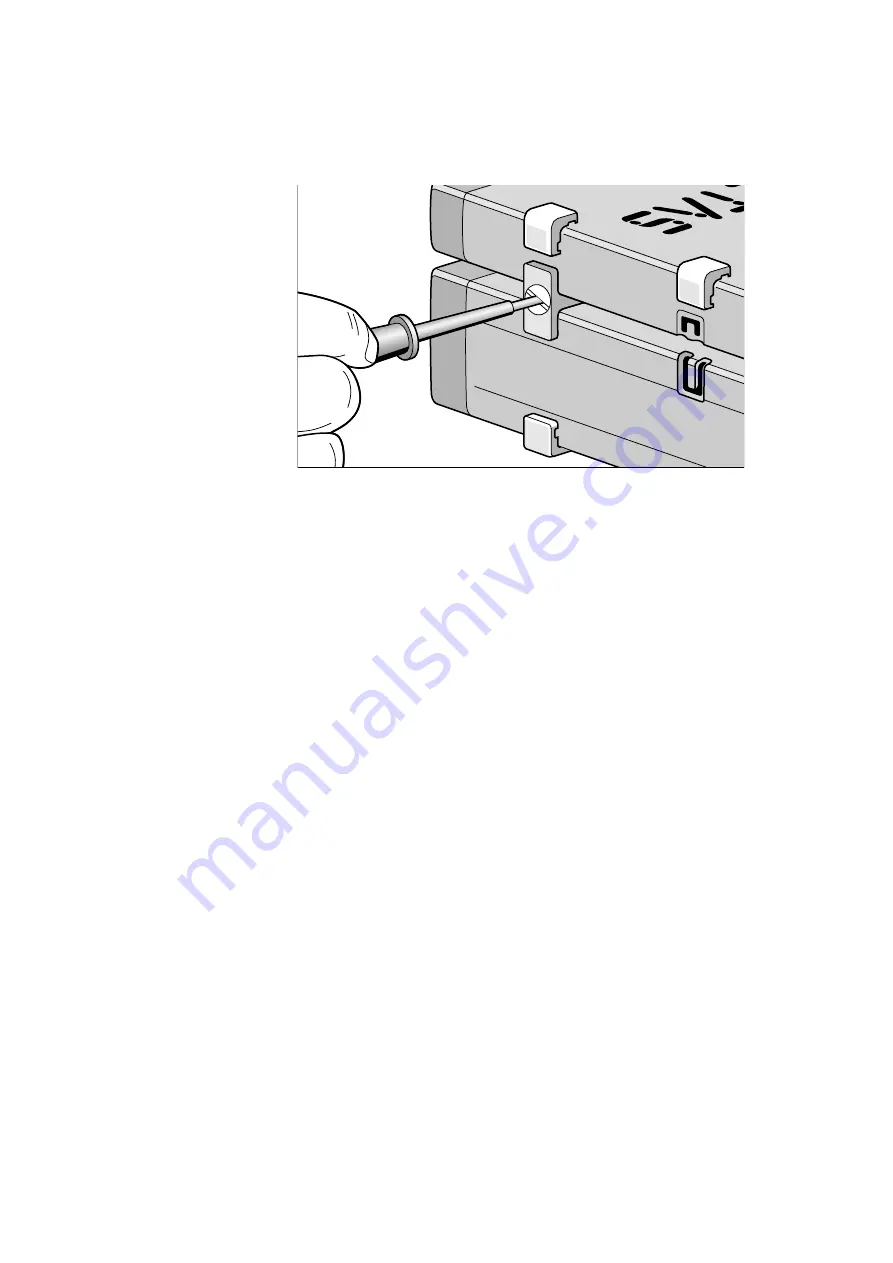
ES720.1 - User’s Guide
37
ETAS
Getting Started
Fig. 5-3
Connecting the ES720.1 to Another Module
• Quarter-turn the seals of the T-Brackets. This locks
the connection of the two modules.
• Click the other two T-Brackets into the assembly
slits on the opposite long side of the device and lock
these brackets too.
• If you would like to stack further modules, repeat
this procedure with the next module.
Summary of Contents for ES720.1
Page 1: ...ES720 1 Drive Recorder User s Guide...
Page 22: ...ES720 1 User s Guide 22 Hardware Description ETAS...
Page 34: ...ES720 1 User s Guide 34 Description of Functions ETAS...
Page 56: ...ES720 1 User s Guide 56 Troubleshooting Problems ETAS...
Page 82: ...ES720 1 User s Guide 82 Cable and Accessoires ETAS...
Page 90: ...ES720 1 User s Guide 90 ETAS Contact Addresses ETAS...
















































