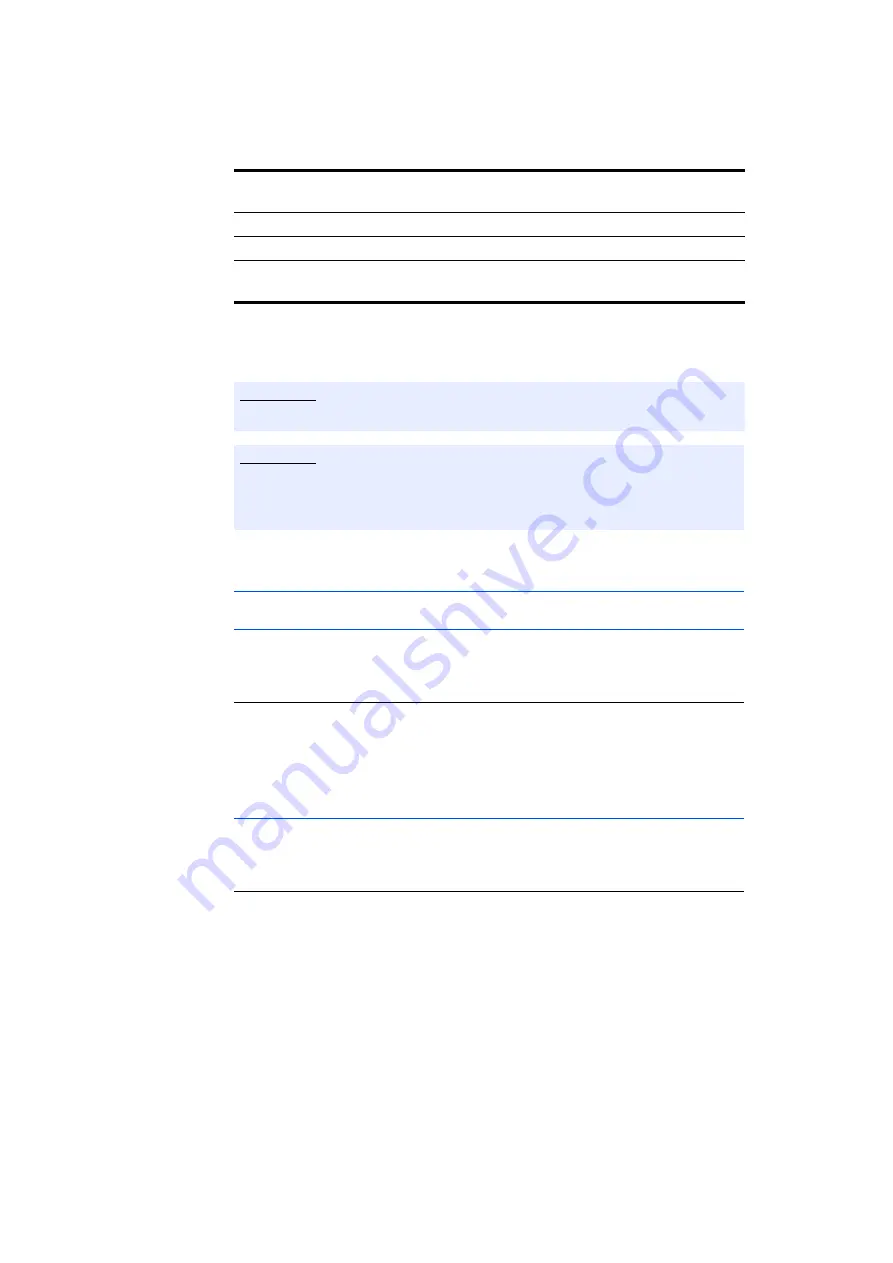
ES720.1 - User’s Guide
39
ETAS
Getting Started
The ports of the ES720.1 may be wired in any order.
For order information on other cables which can be supplied separately, refer to
the chapter "Cable and Accessoires" on page 75.
Be sure to check that the ports carry no voltage, before starting the cabling.
Make sure you carefully check the names of the cables used. Using the wrong
cables can keep your ES720.1 from functioning properly or damage
theES720.1 and any devices connected to it.
5.2.2
“ETH” Port
Connection to the PC
To connect the ES720.1 module with the PC (“ETH” port), you require the
CBE100 cable provided.
To connect the ES720.1 with the PC
• Connect the "ETH" port of the ES720.1 with the PC
interface cable CBE100.
• Connect the cable’s RJ-45 connector with the free
Ethernet interface of your PC.
Connection to other ETAS Modules
In order to connect the ES720.1 module ("ETH" port) to the desired module, a
matching cable is required (see Fig. 5-4 on page 38 with table)
To connect the ES720.1 with other ETAS modules
• Connect the "ETH" port of the ES720.1 to the
matching interface cable.
• Connect the free connector of the cable to the
Ethernet interface of the other module.
E
Ethernet cable (1 GBit/s); [connected to cable E]
CBAE230
F
Combined power supply and Ethernet cable
CBEP420
G
ES520, ES59x, ES6xx, ES1120 or ES1135 Ethernet cable CBE130,
CBE140
Note
Note
Cable in
Fig. 5-4
Function
Short
Name
Summary of Contents for ES720.1
Page 1: ...ES720 1 Drive Recorder User s Guide...
Page 22: ...ES720 1 User s Guide 22 Hardware Description ETAS...
Page 34: ...ES720 1 User s Guide 34 Description of Functions ETAS...
Page 56: ...ES720 1 User s Guide 56 Troubleshooting Problems ETAS...
Page 82: ...ES720 1 User s Guide 82 Cable and Accessoires ETAS...
Page 90: ...ES720 1 User s Guide 90 ETAS Contact Addresses ETAS...
















































