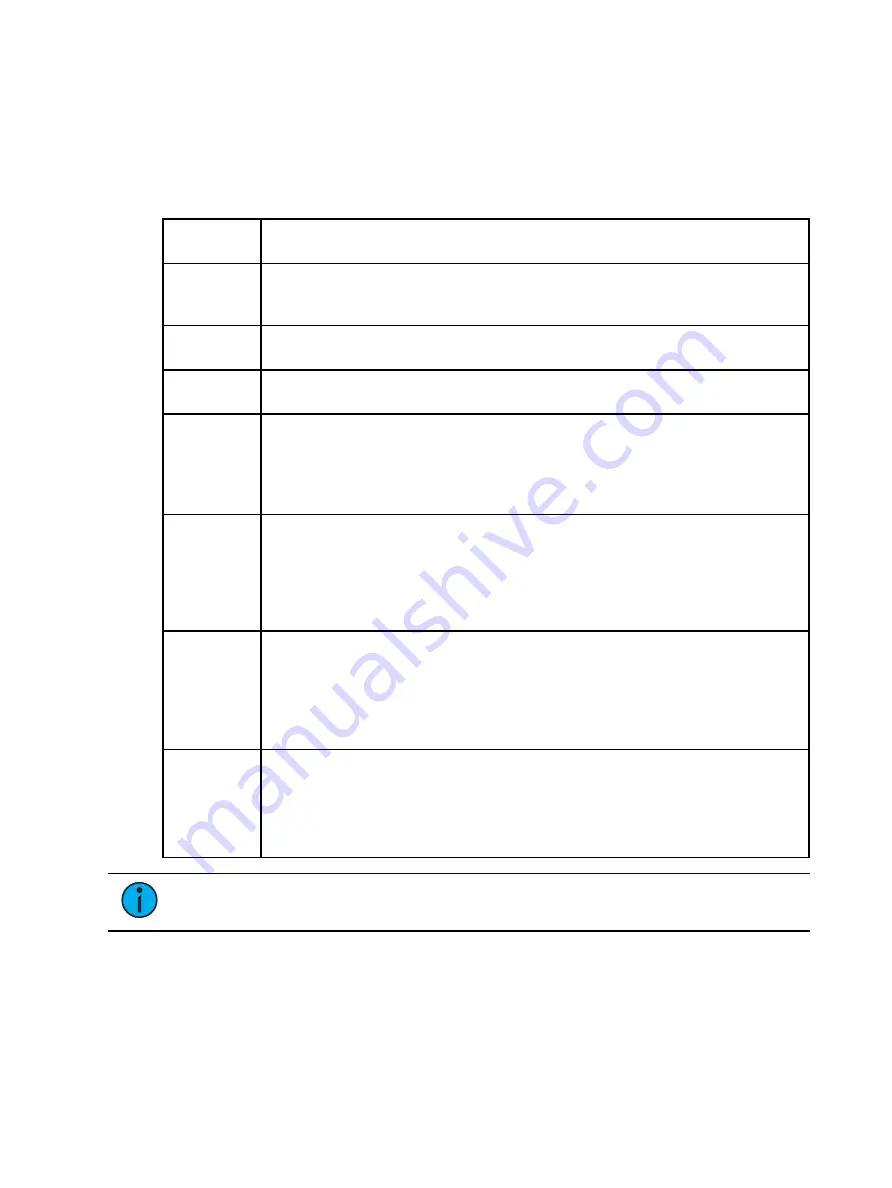
34
ArcLamp System Installation Manual
Troubleshooting
LED Indicators
ArcLamp Driver 350 and 700 wall-mount and rack-mount, standard and emergency models have
LED indicators. The Status LED will blink or stay solid for short periods during normal operation.
See the table below for LED behavior.
Power LED
On: power is present
Off: power is not present
EM Active
(emergency
models only)
On: ArcLamp Driver has lost its normal sense input and is currently in
emergency override state - all output channels are on at 100%.
PSU 1 Fault
ArcLamp Driver 700 and ArcLamp Emergency Driver 700 only
On: power supply 1 has a fault. Contact ETC Technical Services for assistance.
PSU 2 Fault
ArcLamp Driver 700 and ArcLamp Emergency Driver 700 only
On: power supply 2 has a fault. Contact ETC Technical Services for assistance.
DMX In
Slow Flash (wireless operation): normal operation. DMX broadcast is being
received and DMX data is not changing.
Solid On (wireless operation): active DMX signal is being received
Solid On (wired DMX): DMX is present
Status
Steady blinking: processor is operating normally
Solid On: system is responding to DMX instruction
Solid On when no DMX command is being sent: there is a processor fault.
Contact ETC Technical Services for assistance.
Channel OK
LEDs
Solid On with no Channel Limit LEDs lit: channel is outputting normally
Off: main power to ArcLamp Driver is off.
Steady blinking, alternating with Channel Limit LED: channel output exceeded
the trip limit. Lamps will flash. See
Overload Protection on the facing page
.
Contact ETC Technical Services for assistance.
Channel
Limit LEDs
Solid on: channel output exceeded the warning limit. See
. Contact ETC Technical Services for assistance.
Steady blinking, alternating with Channel OK LED: channel output exceeded
the trip limit.Lamps will flash. See
Overload Protection on the facing page
.
Contact ETC Technical Services for assistance.
Note:
For more information about warning and trip behavior, see
.
















































