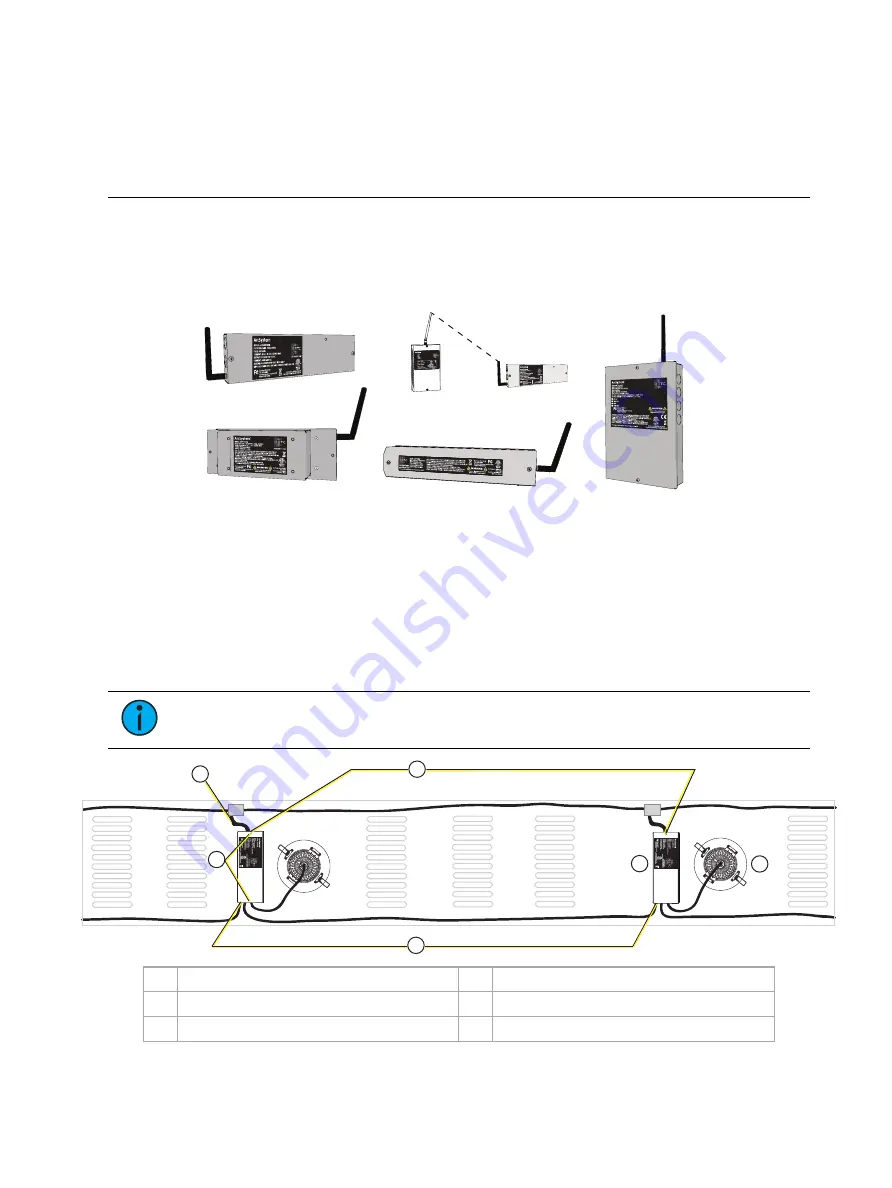
14
ArcSystem Installation Manual
Chapter 2
Standard System One-Cell Installation
This chapter provides information on how to install One-Cell drivers and luminaires in a standard
ArcSystem installation.
Preparing to Install the Driver
D1 Driver
D1 HO Driver
ArcMesh Wireless DMX
D1 Driver
TX1 Transmitter
D2 Driver
D4 Driver
The D1, D2, and D4 Series drivers are compact, convection cooled LED drivers with RJ45
connections for local DMX and wireless capability for the ArcMesh protocol. Each driver has an
IN and THRU option, using two separate connectors. The D1 and D1 HO drivers can control a
single luminaire each. The D2 driver can control two ArcSystem Pro One-Cell Micro luminaires.
The D4 driver can control up to four ArcSystem Pro One-Cell or Pro One-Cell Small luminaires.
Up to 32 drivers can be installed on one hard-wired line of DMX.
The following illustration shows an example of a linear ceiling installation with one luminaire for
each D1 Series driver. The cable between an ArcSystem Pro One-Cell Series luminaire and its
driver is approximately 1 m (40 in) long.
Note:
If you want to daisy chain power wiring, it must be connected through a
junction box as shown below. Follow all applicable local and national electrical codes.
A
B
D
E
F
C
A
Power connections
D
Screw mounting locations
B
DMX In and Thru connections
E
D1 or D1 HO driver
C
Flexible conduit
F
Luminaire
Summary of Contents for ARCP1
Page 1: ...ArcSystem Installation Manual Part Number 7490M2100 Rev G Released 2019 11...
Page 6: ...iv ArcSystem Installation Manual...
Page 61: ...55...
Page 62: ...56 ArcSystem Installation Manual...
Page 63: ...57...
















































