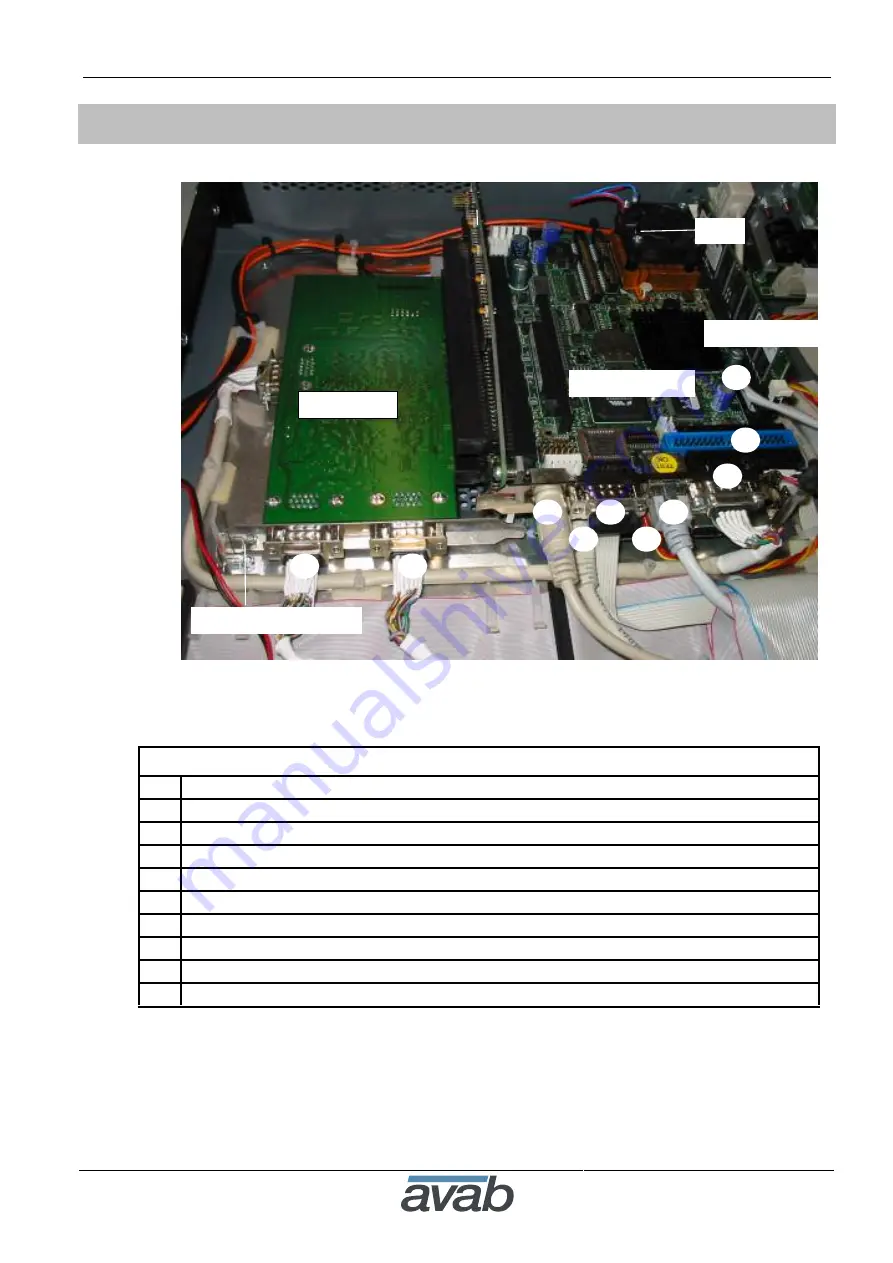
Avab Jaguar
Bottom Part
Pronto_Peak603VL_eng
Version 1.2, Nov. 2003
– 12 –
CPU-Card
Figure 7: Processor unit, singlevideo, view CPU-card
Cable connections
1
VGA2
Æ
X10 from TT 1966
2
VGA1
Æ
CN9 from TT 1966
3
Keyboard / mouse
Æ
CN11 from TT 1966
4
APN
Æ
X6 from TT 1781 (front panel)
5
RS-232
Æ
CN8 from TT 1966
6
Ethernet
Æ
CN7 from TT 1966
7
LEDs
Æ
X9 from TT 1966
8
Æ
dongle / printer
9
Æ
floppy drive
10
Æ
harddisk
RAM module
fastening screws
fan
3
4
5
6
10
9
8
7
1
2
CPU card
Dual video








































