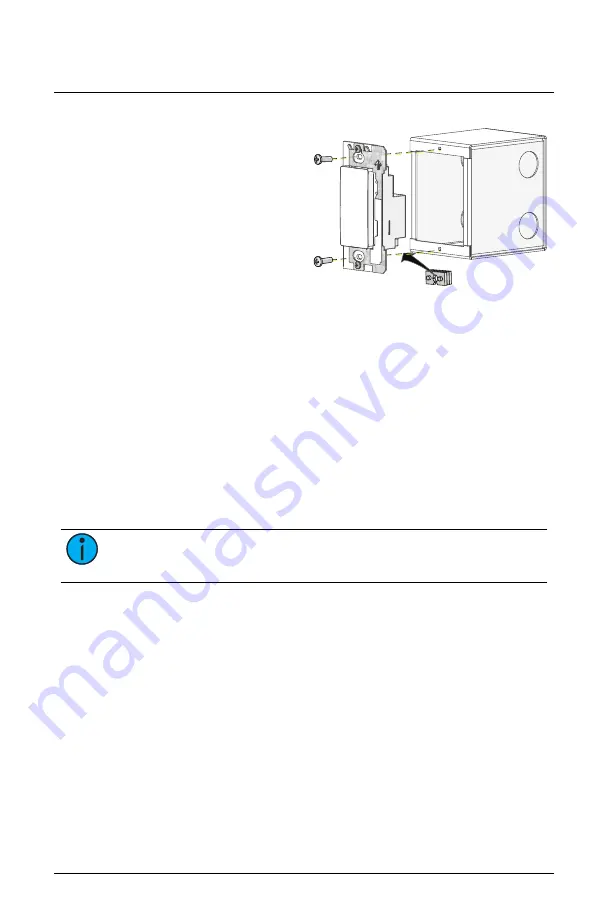
ETC Installation Guide
Access Interface
Install the Interface
Receptacle spacers are provided to
help align the Interface and cover
flush against the wall in flush
mount application. The spacers are
not required when installing the
Interface in a surface mounted box.
1.
Insert the Interface electronics and wiring into the back box. To install
multiple stations (multi-gang), insert each station electronics into the
back box from the right to the left side for the best alignment and fit.
The alignment bracket will slightly overlap the station to the right
when properly installed.
2.
Use spacers as needed to provide a flush mounted installation.
a.
Accordion fold the spacer and press the stack together to achieve
the thickness needed to fill the gap between the Interface, wall
surface, and the back box.
b.
Cut off and discard the excess.
c.
Place the stack between the electronics and the flush mounted
back box.
Note:
To ensure successful station and wall plate installation, do not
overtighten the screws.
3.
Secure the Interface in place using the mounting screws provided. If
using spacers, insert the screws through the spacers as well.
Access Interface
Page 5 of 7
ETC

























