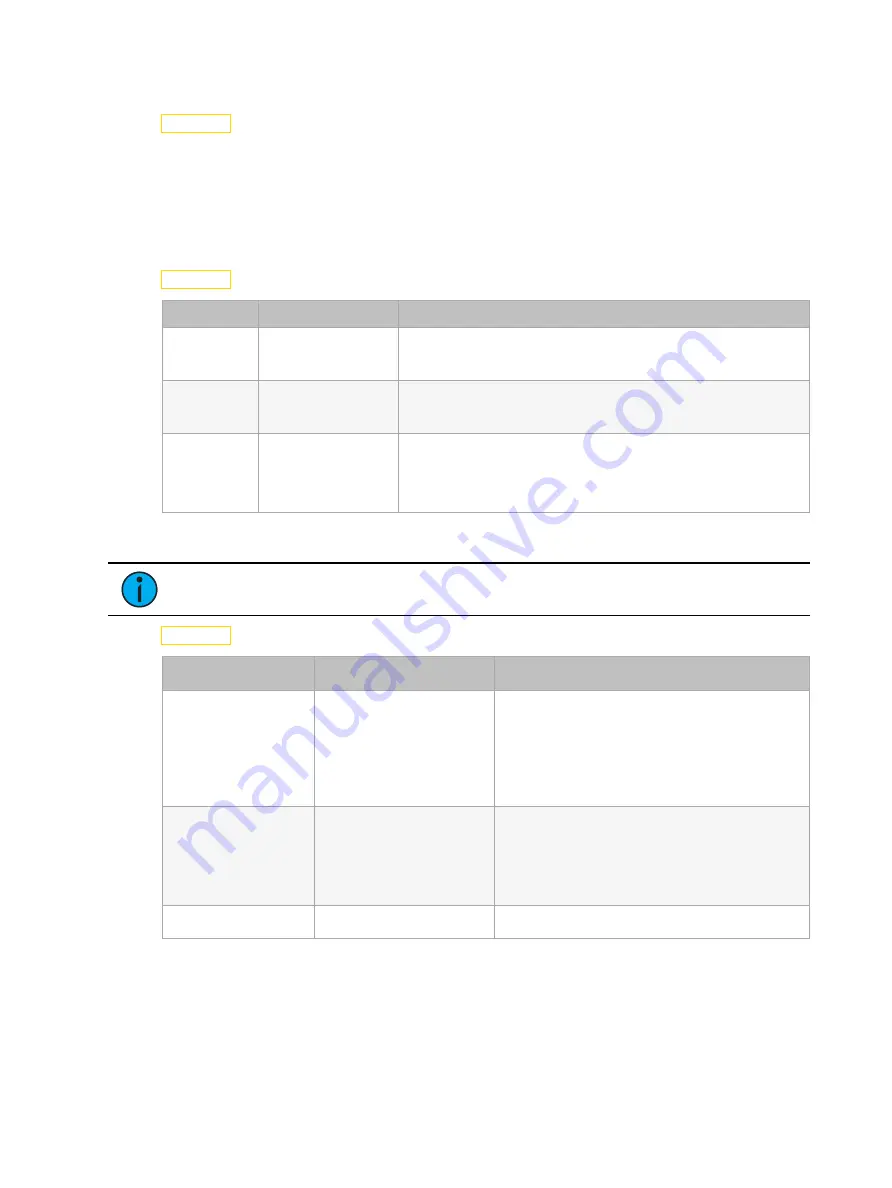
Configure the Fixture
18
Settings Menu
Navigate: Main Menu
→
Settings
The Settings menu provides access to configure and set up the TurboRay. See
Interface on the previous page
for information about the navigation buttons.
The fixture user interface is supplied with an auxiliary battery which enables configuration and
menu navigation when AC power is removed.
Set the Control Options
Navigate: Main Menu
→
Settings
→
Control
Parameter
Value
Description
DMX Mode
Standard (53)
Reduced (25)
Sets the DMX control mode.
The default setting is Standard.
Data Loss
Hold Last Look
Wait and Fade
Sets the control mode when DMX is not connected.
The default setting is Hold Last Look.
Protocol
DMX
Art-Net
Sets the control mode.
The default setting is DMX. When Art-Net is selected,
additional properties are required in the Settings > Network
menu.
Set the Network Options
Note:
The Network menu is hidden when the Control Protocol setting is DMX.
Navigate: Main Menu
→
Settings
→
Network
Parameter
Value
Description
Universe
When Art-Net is the
selected Control
Protocol
•
any value from
0-255
Sets the universe.
The default setting for Art-Net is 0.
IP Address
When Art-Net is the
selected Protocol
•
2.XXX.XXX.XXX
•
10.XXX.XXX.XXX
Sets the IP address.
The default setting for Art-Net is
2.000.000.000.
Net (Art-Net only)
0-127
Sets the Net value. The default setting is 0.












































