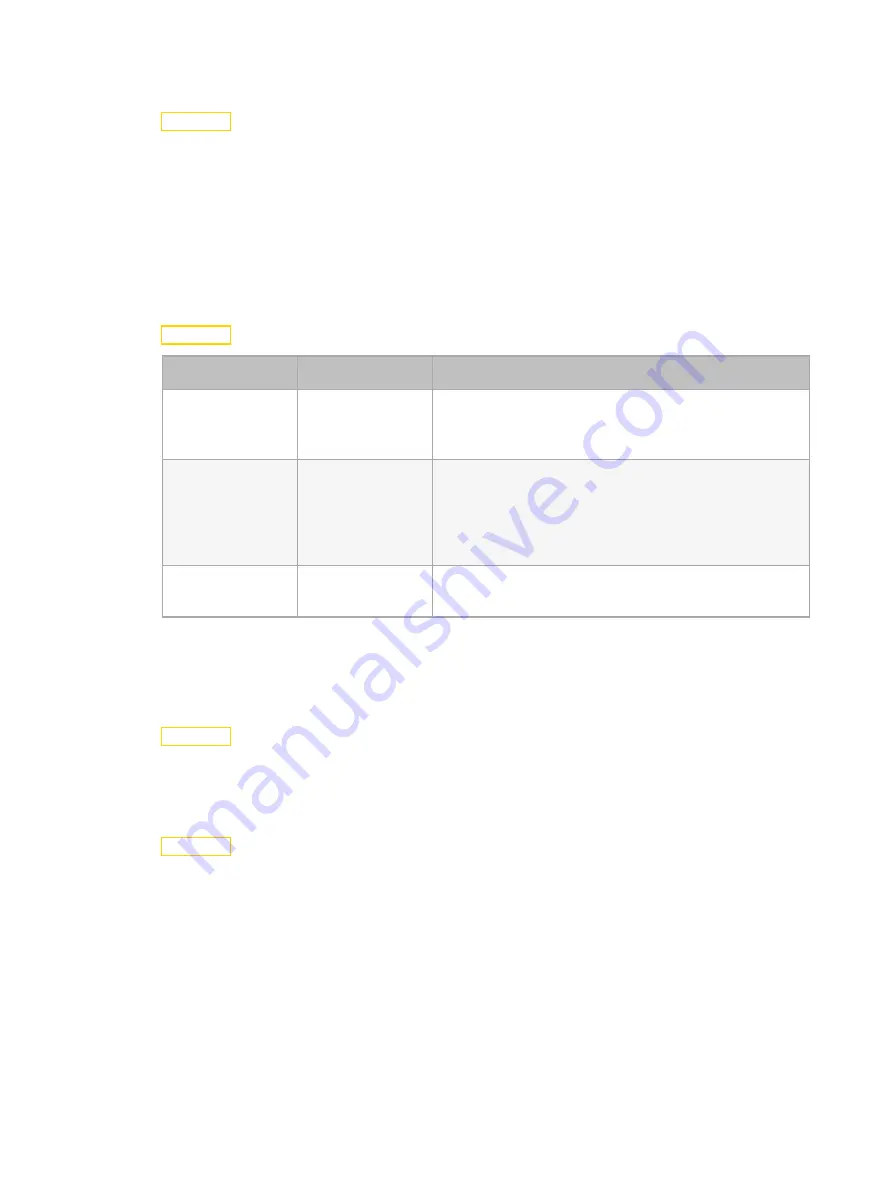
Configure the Fixture
20
Set the Fan Options
Navigate: Main Menu
→
Settings
→
Fan
Displays the fan mode settings. Options include: Standard, Studio, Continuous, Studio
Continuous. The default setting is Standard.
•
Standard
•
Studio (reduces fan noise, but decreases fixture output by ~20%)
•
Continuous
•
Studio Continuous (fan runs continuously at a reduced rate, but fixture output decreases
by ~20%)
Set the Display Options
Navigate: Main Menu
→
Settings
→
Display
Parameter
Value
Description
Timeout
Always On
30s Delay
Set the display timeout. The default setting is 30s
Delay which turns the display back light off after 30
seconds of inactivity.
Flip
Automatic
Flip
Set the display orientation. When set to Automatic,
the accelerometer in the fixture determines the
orientation. Use the Flip menu option to manually
override the current orientation, flipping the current
state 180°. The default setting is Automatic.
Brightness
1-100 (full)
Set the display back light brightness.
The default setting is 100.
Software Update
Contact High End Systems, Inc. Technical Support for assistance to update software.
Calibration Options
Navigate: Main Menu
→
Settings
→
Calibration
This menu is passcode protected and reserved for authorized technician use only. Contact High
End Systems Technical Support for assistance.
Restore Defaults
Navigate: Main Menu
→
Settings
→
Restore Defaults
Selecting and confirming this option restores the fixture to its factory default settings.










































