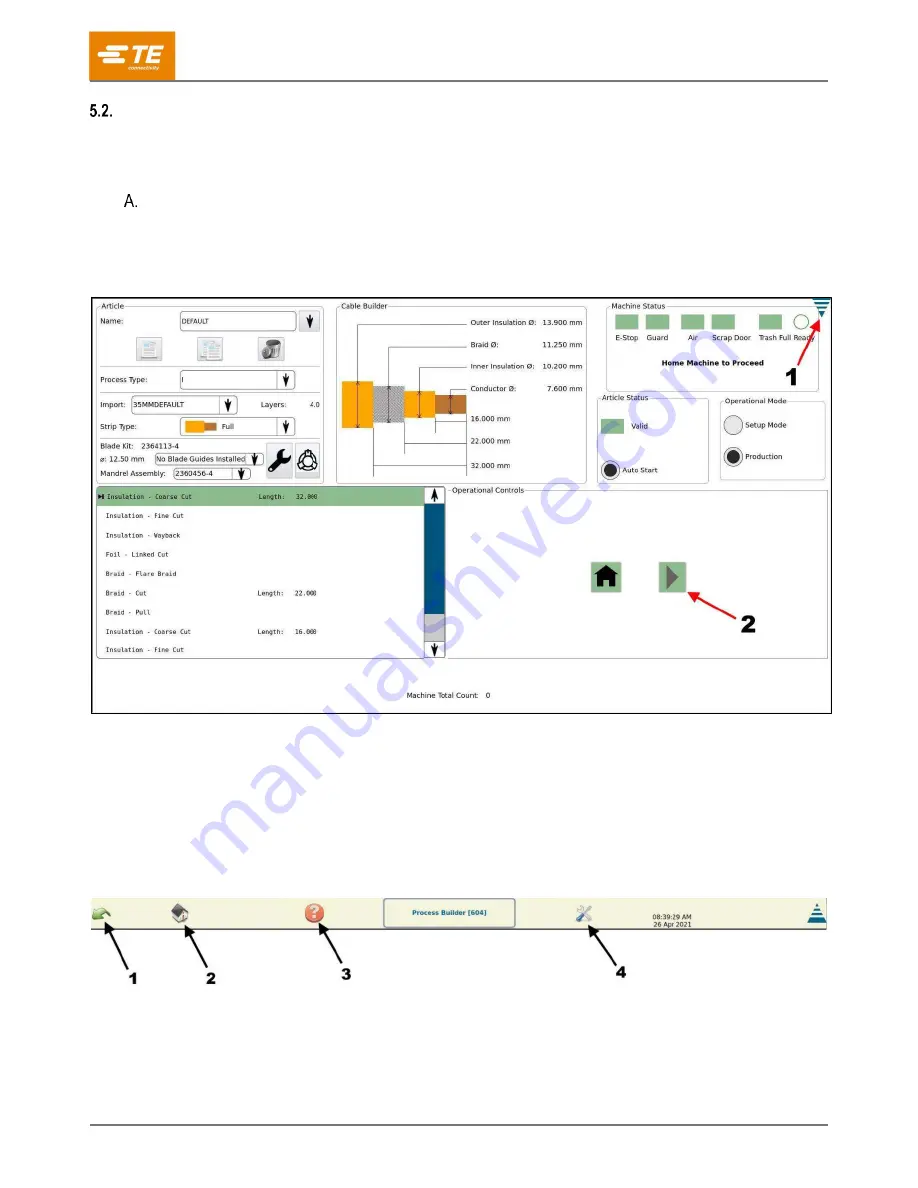
409-35011
Rev D
40
of 83
User interface
The HV-CP monitor displays the software for creating and using different articles. The user interface (UI)
software has one main screen, identified as the Production Screen (Figure 46). This screen is most-used when
operating the HV-CP.
Toolbar
To expand the toolbar in the UI, touch the menu expand/collapse arrow (Figure 46). Touch the arrow
again to collapse the toolbar.
Figure 46: Production screen
1
Menu expand/collapse arrow
2
Manual cycle start button
Touch the
Back-Arrow
button to return to the previous screen.
Touch the
Home
button to display the Production screen.
The
Help
button is not used with this model.
Touch the
Control Panel
button to display the control panel.
Figure 47: Toolbar
1
Back arrow
2
Home button
3
Help button
4
Control Panel button
















































