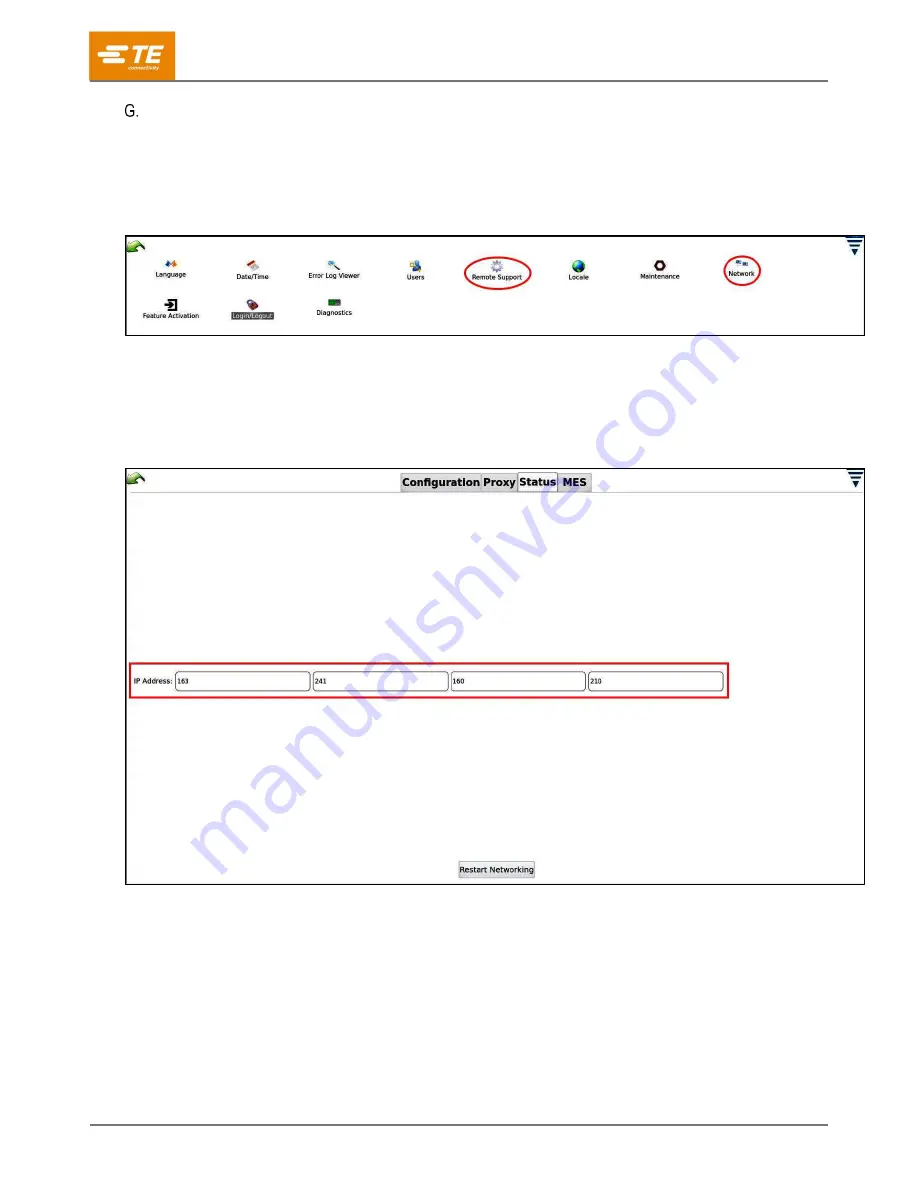
409-35011
Rev D
47
of 83
Configuring remote support
Remote support gives engineers full access and functionality of the machine over the network. It is used
only with machines on the TE network.
1. On the Control Panel, touch the
Network
icon (Figure 55).
Figure 55: Remote Support and Network icons
1. The
Network
page is displayed with the
Configuration
tab selected..
2. Touch the Status tab. An IP address is displayed. Record this address.
3. Navigate back to the Control Panel.
Figure 56: IP address on Status tab
4. On the Control Panel, touch the
Remote Support
icon (Figure 55). A page with a Remote
Support button in the center is displayed.
5. Touch the
Remote Support
button.
6. Give the IP address to the person who will be accessing your HV-CP machine remotely.
















































