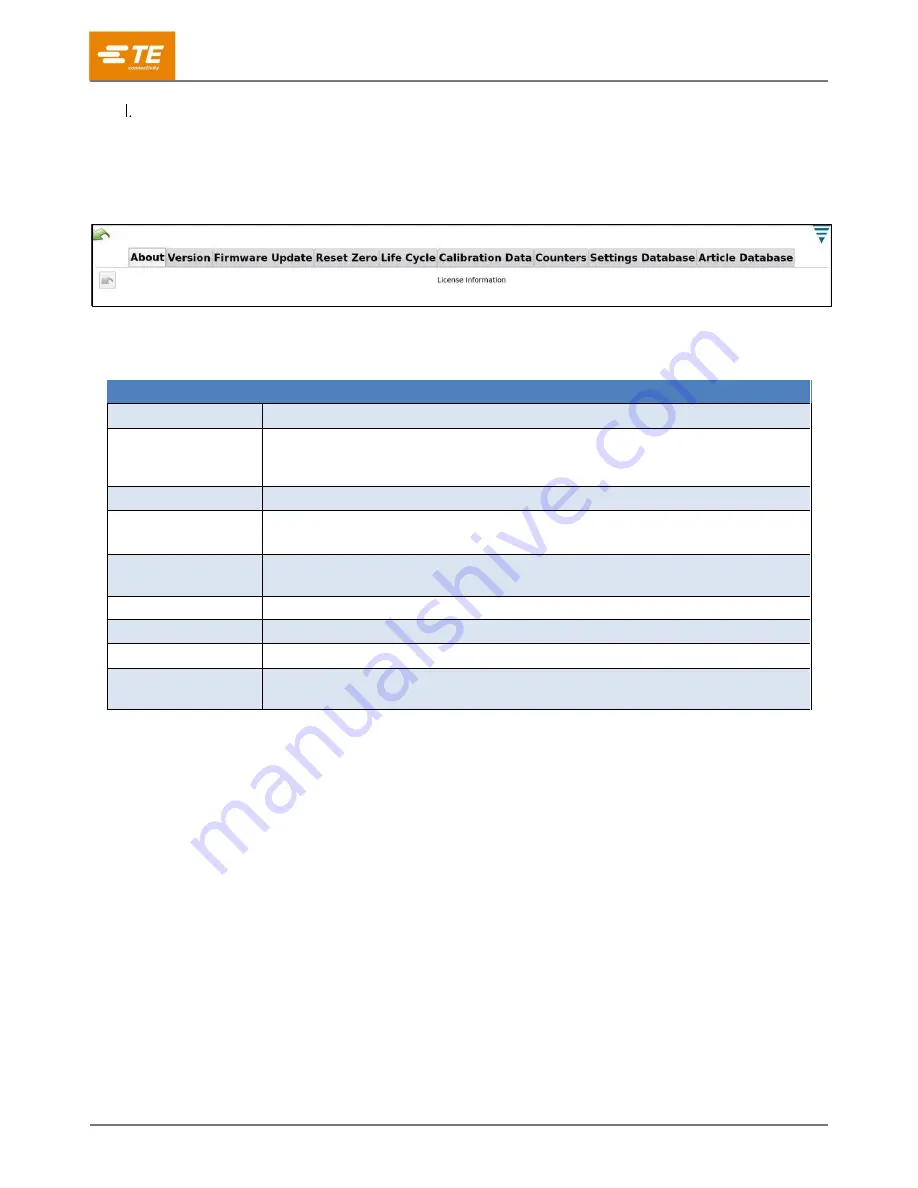
409-35011
Rev D
49
of 83
Maintenance
Touching Maintenance icon on the Control Panel displays the Maintenance screen (Figure 58). The tabs
on this screen enable authorized users to view information about the system and perform data
maintenance.
Figure 58: Maintenance screen
Table 8 describes the tabs on the Maintenance screen.
Table 8: Maintenance tabs
Tab
Description
About
Selected by default. Displays license information.
Version
Displays important software versions for the different types of systems used by
the HV-CP. The version information can be exported to a USB flash drive as
text files (see
on page 51).
Firmware Update
Used by TE field service for updating the firmware.
Reset Zero
Used to reset the zero positions for the blades, gripper, and mandrel (see
Life Cycle
Used for initial machine setup. For life cycling the machine enter in the number
of dry cycles you would like the machine to perform and touch Run Life Cycles.
Calibration Data
Used for initial machine setup and is not needed for normal operation.
Counters
Displays the total cycle count of the machine. This counter cannot be reset.
Settings Database
Reserved for TE field service.
Article Database
Used with a USB flash-drive to export and import articles (see
on page 54).
















































