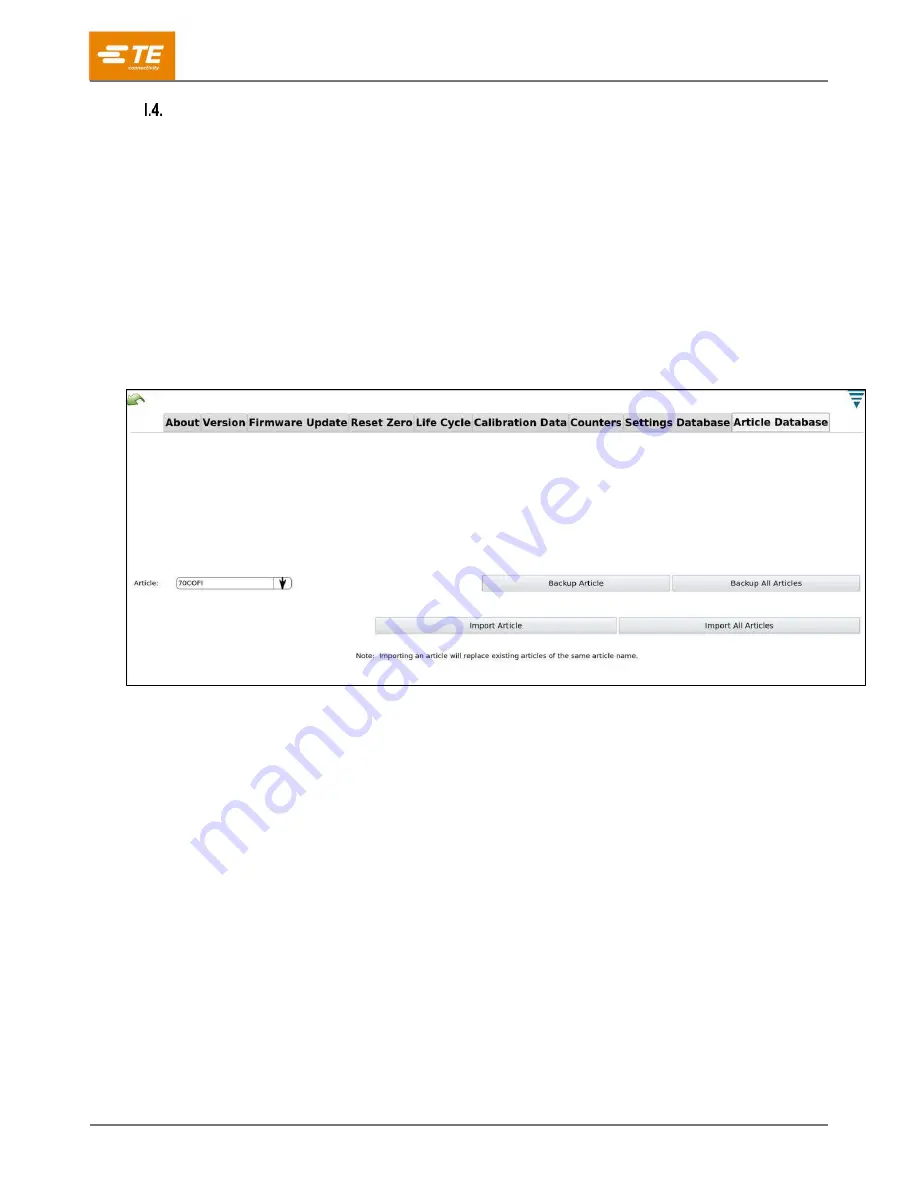
409-35011
Rev D
54
of 83
Article database
Articles and can be exported from the HV-CP to a USB flash-drive and then imported to other HV-CP
machines. This allows you to save all process parameters for a given article. The files can also be
emailed and copied to other USB flash-drives, allowing for quick transfer of programs from machine to
machine.
Exporting an article
To export an article, complete the following steps.
5. Insert a flash drive into one of the USB ports (see
on page 50).
6. On the Control Panel, touch the
Maintenance
icon. The Maintenance screen is displayed with the
About tab selected.
7. Touch the
Article Database
tab. The Article Database controls are displayed (Figure 64).
Figure 64: Article Database controls
















































