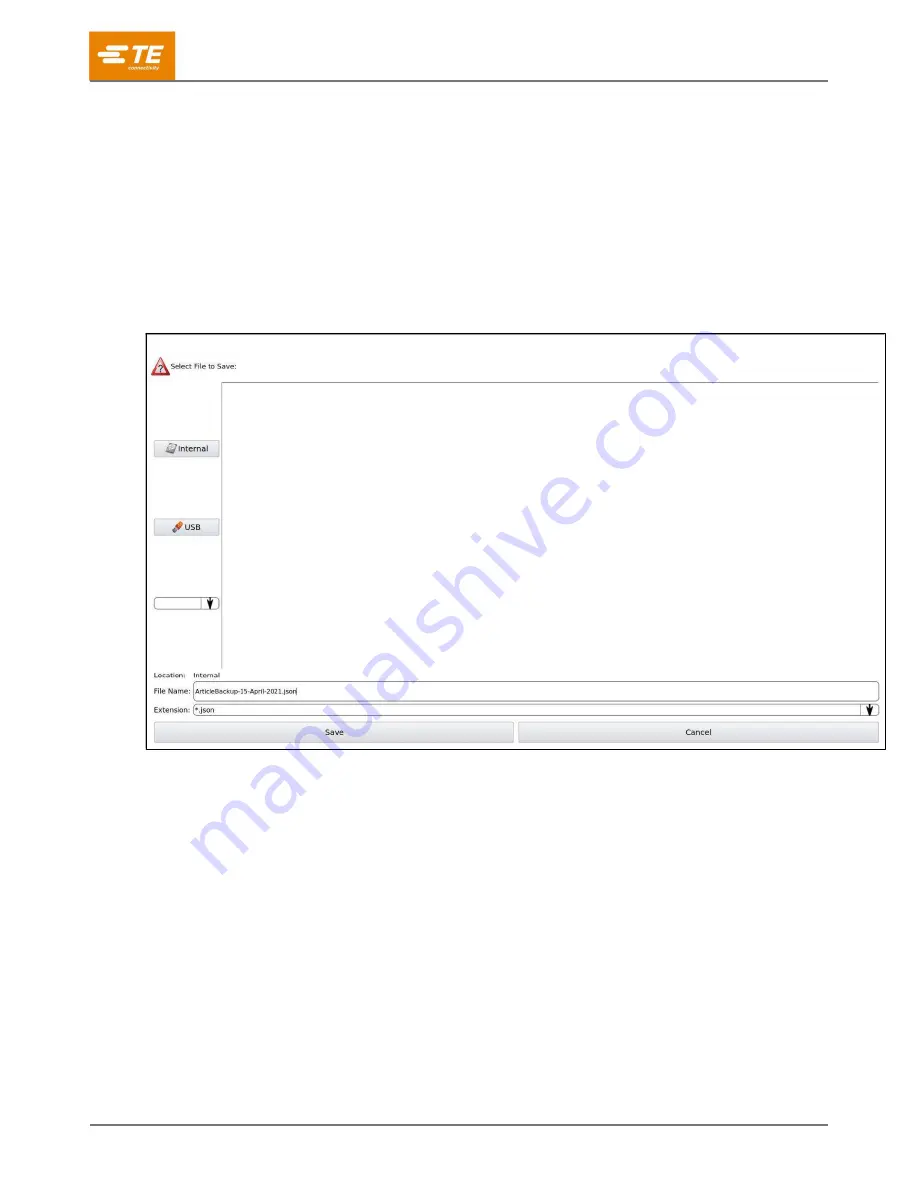
409-35011
Rev D
55
of 83
8. Select what you want to export.
To select all existing articles, touch the
Backup All Articles
button.
To select a single article:
a. Touch the down-arrow icon to the right of the
Article
field. A list of articles is displayed.
b. Touch the article you want to export.
c. Touch the
Backup Article
button.
The export controls are displayed (Figure 65).
Figure 65: Export controls
9. Touch the
USB
button.
10. Touch the
File Name
field.
















































