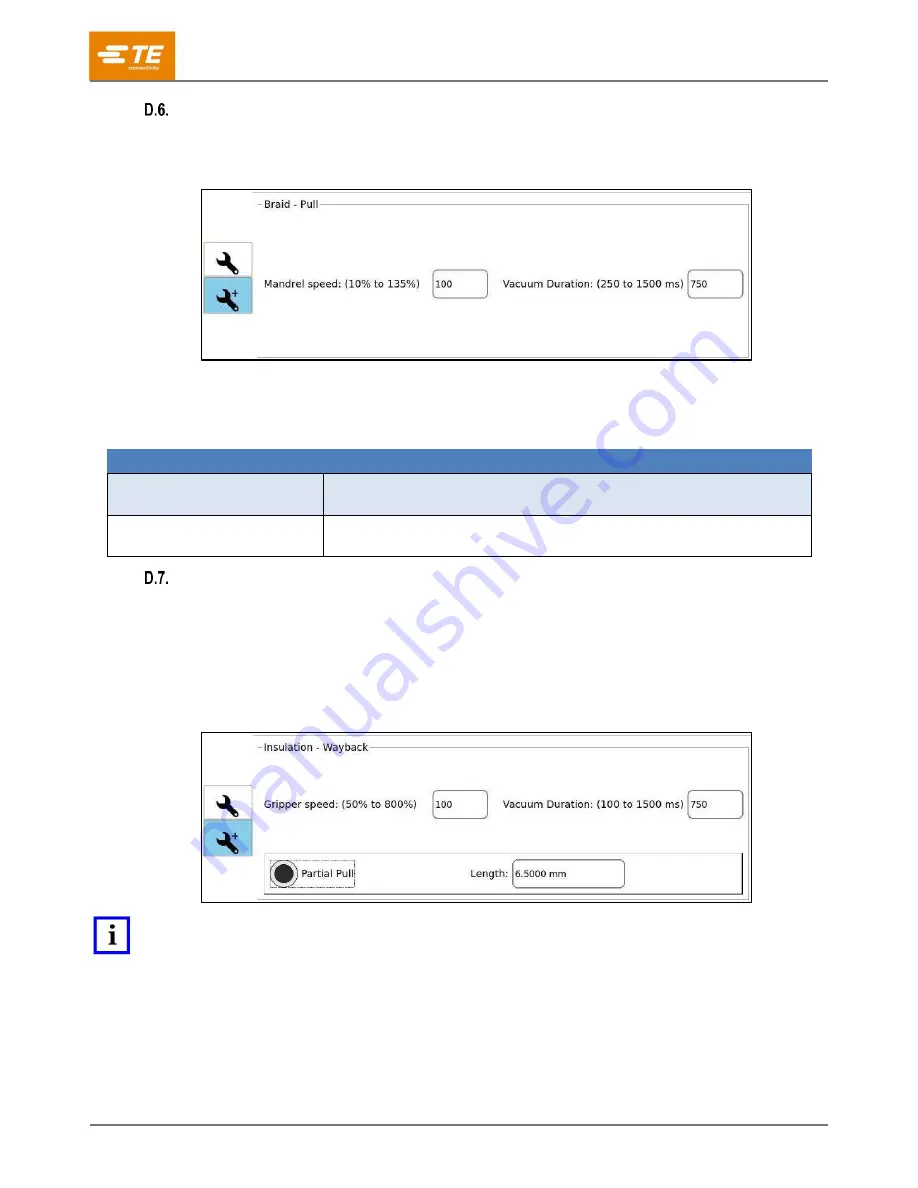
409-35011
Rev D
69
of 83
Braid
–
Pull
Figure 86 shows the advanced settings for Braid
–
Pull.
Figure 86: Advanced settings for Braid
–
Pull
The advanced settings for Braid
–
Pull are listed in Table 15. These settings all relate to the current
diameter, which is controlled by the Settings for each process step (Figure 80).
Table 15: Advanced settings for Braid
–
Pull
Setting
Description
Mandrel
speed
The speed at which the mandrel is removed from underneath the
braided shield.
Vacuum duration
The amount of time that the vacuum is turned on. Increase this value if
scrap pieces are larger.
Partial Pull
Figure 87 shows the advanced settings for Partial Pull.
Under the final Insulation
–
Wayback Advanced Settings, operators can select Partial Pull by touching
the radio button (Figure 87). When Partial Pull is selected, the inner insulation is cut at the inner
insulation strip length and removed by the amount entered in the
Length
field. This is useful in
production lines where the core strands need protection between stations.
Figure 87: Advanced settings for Partial Pull
NOTE
When Partial Pull is activated, post-touch verification is automatically disabled.















































