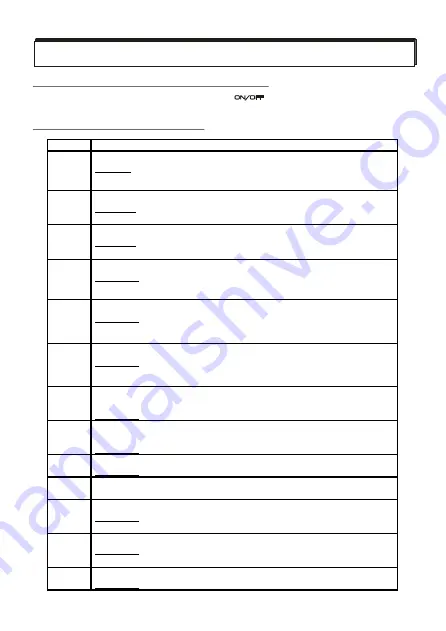
13
METER COULD NOT BE POWERED ON
-Please check the meter by press “ “ key
>
2 sec first.
-Then check the connection status of adaptor or batteries.
ERROR CODES STAND FOR
TROUBLESHOOTING
Error
Problem & Solution
----
K type cable can’t connect
Solution
: check wheather the cable is connected correctly with the meter,
If r ----- still appeared on the LCD, send back for repair.
E02
Temp. measurement is under lower limit.
Solution:
Put the meter in room temp. for 30 minutes. If the error message
still appear, Send back for repair.
E03
Temp. measurement is over the upper limit.
Solution:
Put the meter in room temp. for 30 minutes. If the error message
still appear, Send back for repair.
E04
The data sourcing is wrong.
Solution:
Put the meter in regular room for 30 minutes. If the error
message still appear, Send back for repair.
E07
The room Temp. is lower than 10
℃
Solution:
Put the meter in regular room for 30 minutes. If the error
message still appear, Send back for repair.
E08
The room Temp. is higher than 60
℃
Solution:
Put the meter in regular room for 30 minutes. If the error
message still appear, Send back for repair.
E09
This error message indicates he reservation start time or stop time setting
is wrong
Solution:
review setting
E10
SD card does’t insert or SD card’s capacity is low when you start setting ,
start manual logging /Auto logging
Solution:
Insert SD card correct or using low capacity of SD card
E11
The SD card is not presented when the reservation or recording is running
Solution:
power off and insert SD card to meter
E12
Error in SD card
E13
Low battery icon appear on the LCD, starting record or setting reservation
Solution:
change the new battery or using Adaptor for starting record or
setting reservation
E14
SD card can’t be read
Solution: We
suggest you to use Adaptor for supplying power for long
time recording
E31
Error in circuit
Solution:
Send back for repair



































