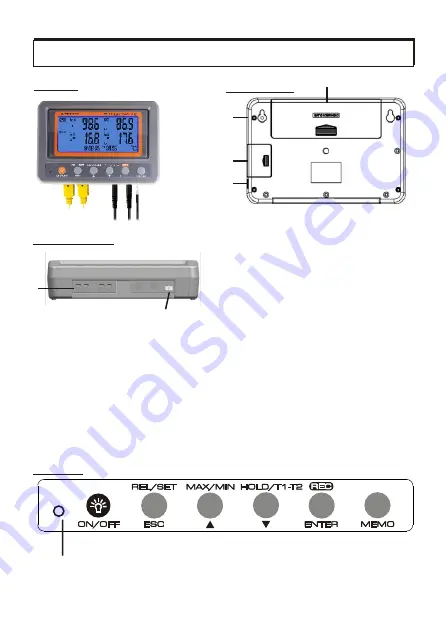
HOUSING & KEYPAD
4
FRONT
6
1
3
4
2
1.Wall-mounted hole
2. Battery compartment
3. SD card slot
-Push to open the cover.
-Insert the SD card by
following the icon reminder
on housing
-To take out the SD card, press
the SD card to eject.
4. Adaptor socket
Bottom View
REAR View
5. Relay port
6. Probe socket
For 88599:
2*Miniature K probe sockets
2*thermistor probe sockets
For 88597:
4*thermistor probe sockets
1
1.
Red LED alarm indicator
Keypad
5



































