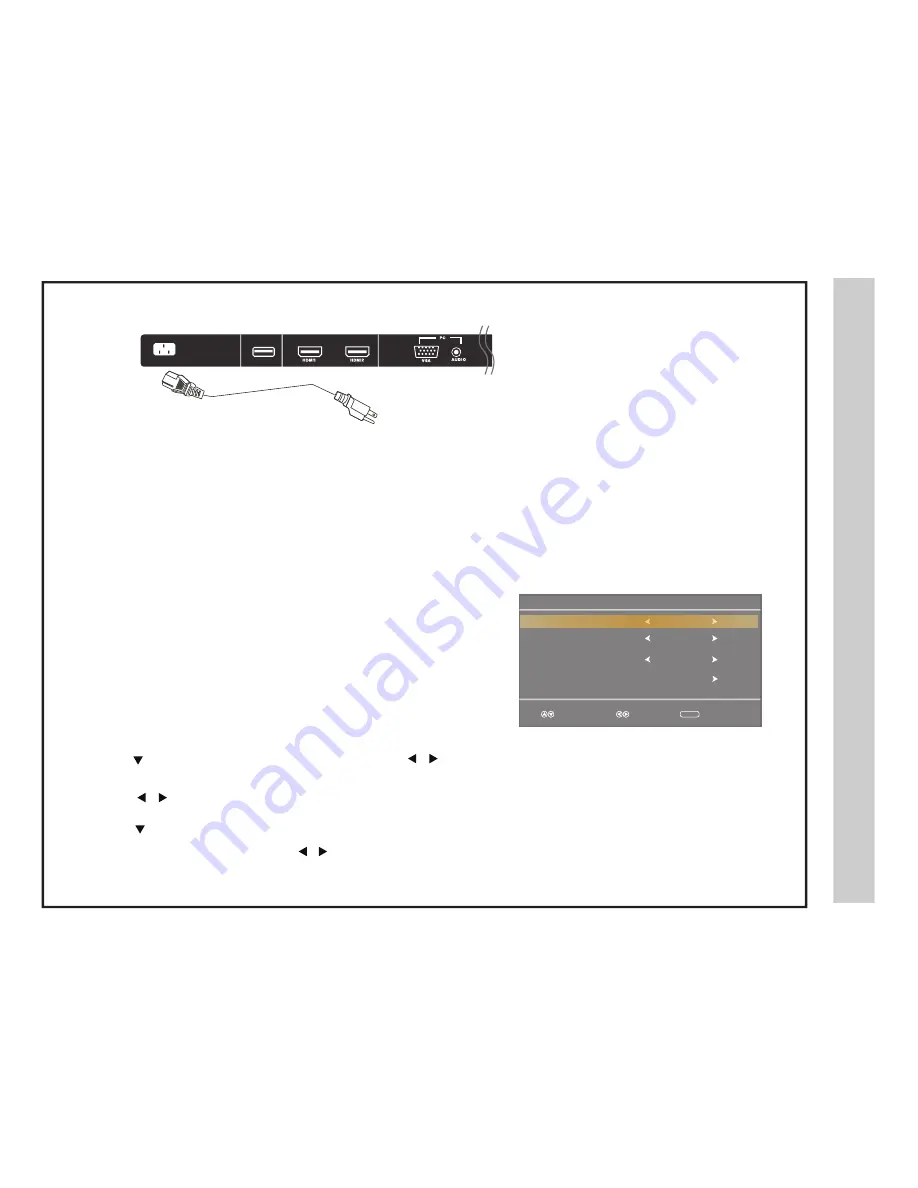
16
dr
az
i
W
pu
te
Sl
ait
in
I
32A66-17
pu
te
S
V
T
Initial Setup Wizard
Setup Wizard
Air/Cable
Cable System
Auto Scan
English
Cable
STD
Sele ct
Mov e
E x it
M E N U
Menu Language
After connecting the antenna o r cable connection to your TV, turn the television on
The Quick Setup Wizard will display on-screen. Select your preferred picture setting
followed by antenna opt ions. Then perform an Auto Channel Scan to store local
broadcast channels in the TV tuner memory.
How to Navigate
Menu Language
Cable or AIR
• Press the
button to highlight Menu Language and then p ress the
buttons to select an on - screen display (OSD) language.
• Press the
button to highlight CAB LE or AIR based on you r antenna connection .
• Press the
button to select Auto Scan and press
ENTER
. Note: when Cab le is selected, ‘AUTO ’ is the
recommended setting. Othe rwise, p ress the
button to select the Cab le System: ST D > IRC > HRC > Auto .
How to connect with Power Cord
Connection to Power Source
AC INPUT
Power Cord
.
Connect the power cord to the rear of the TV and plug power cord into wall recepticle.
USB
POWER
















































