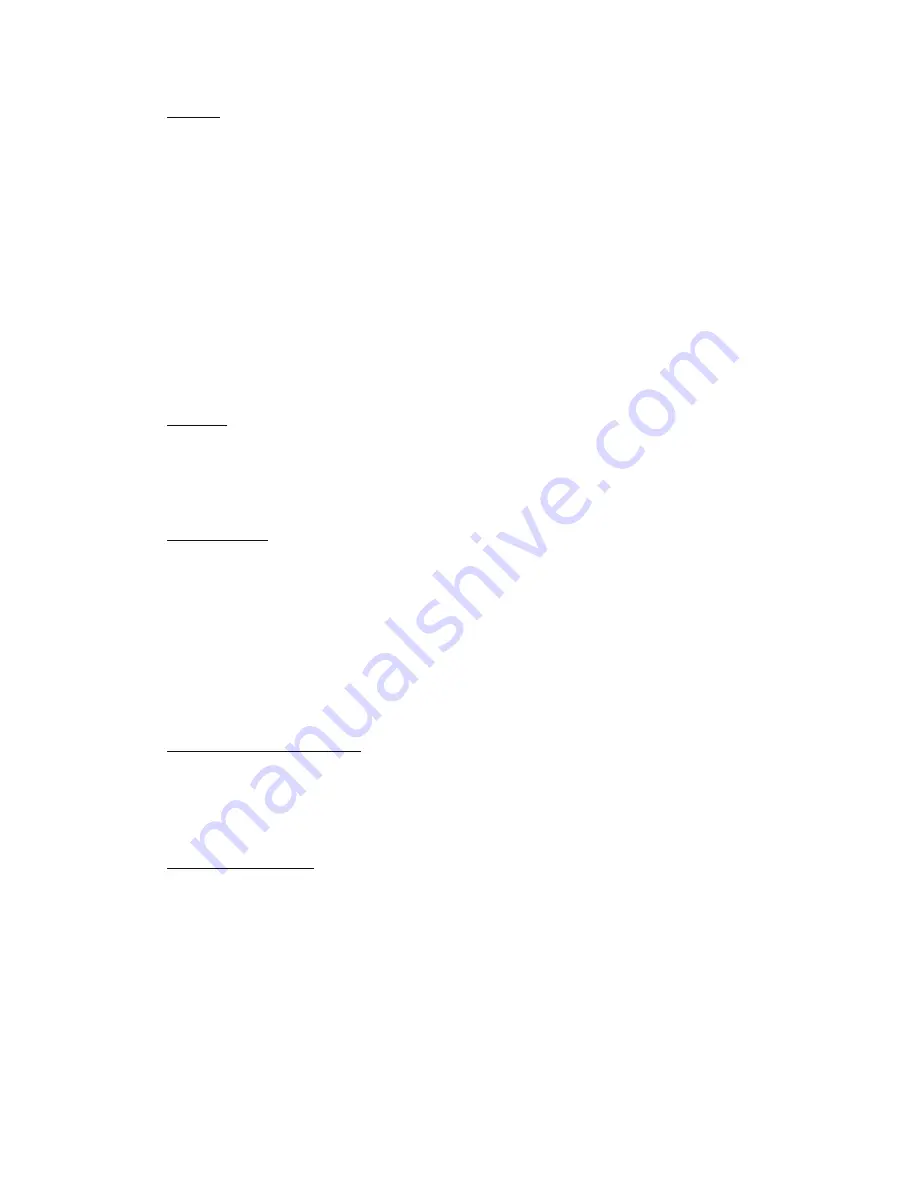
POWER
AC POWER (Wall Outlet)
1.
Plug the supplied AC Power Cord into the
AC Socket (31)
on the rear of the unit.
2.
Insert the wall plug of the AC Power Cord into an electrical wall outlet.
3.
To turn the unit ON press the
STANDBY
button
(4).
BATTERY POWER
1.
Open the
Battery Compartment (28)
by gently sliding the compartment door in the
direction indicated on the bottom of the unit.
2.
Insert 8 ‘D’ size batteries (not included) into the
Battery Compartment (28)
. Be sure
to place the batteries in the same polarity (+ or -) direction indicated on the engraved
diagram inside the
Battery Compartment (28)
.
3.
Replace the door to the
Battery Compartment (28)
by carefully sliding it back into
place.
4.
To turn the unit ON press the
STANDBY
button
(4).
VOLUME
The volume is adjusted by turning the
VOLUME Knob (15)
on the left side of the unit.
•
To Increase the Volume: Rotate the
VOLUME Knob (15)
clockwise to the right.
•
To Decrease the Volume: Rotate the
VOLUME Knob (15)
counterclockwise to the
left.
PLAYING A CD
1.
Open the
CD Door (12)
by gently pressing on the
CD DOOR OPEN / CLOSE (13)
.
2.
Insert a CD with the label side facing UP.
3.
Close the
CD Door (12)
by gently pressing down on the door with your finger.
4.
Press the
FUNCTION
button
(17)
until
CD
appears on the
LCD Display (9)
. The
player will automatically show the total number of tracks (songs) on the CD on the
LCD
Display (9)
.
5.
Press the
PLAY / PAUSE / FM STEREO
button
(5)
to start playing the CD. Press the
PLAY / PAUSE
/ FM STEREO
button
(5)
again to momentarily pause playback. To
resume playback press the
PLAY / PAUSE / FM STEREO
button
(5)
again.
6.
To Stop playing the CD press the
STOP / BAND
button
(3)
.
SKIPPING TRACKS (SONGS)
•
To skip to the next track press the
NEXT / F.FWD
button
(2)
•
To move to the beginning of the current track press the
PREVIOUS / F.REV
button
(1)
•
To skip to a previous track press the
PREVIOUS / F.REV
button
(1)
multiple times in
a row until the desired track is shown on the
LCD Display (9)
.
SEARCHING TRACKS
•
While playing a CD press and hold the
NEXT / F.FWD
button
(2)
to scan Fast
Forward through the current track. Release the button when you reach the desired
portion of the track you want to hear.
•
Press and hold the
PREVIOUS / F.REV
button
(1)
to Fast Reverse through the
current track. Release the button when you reach the desired portion of the track you
want to hear.






























