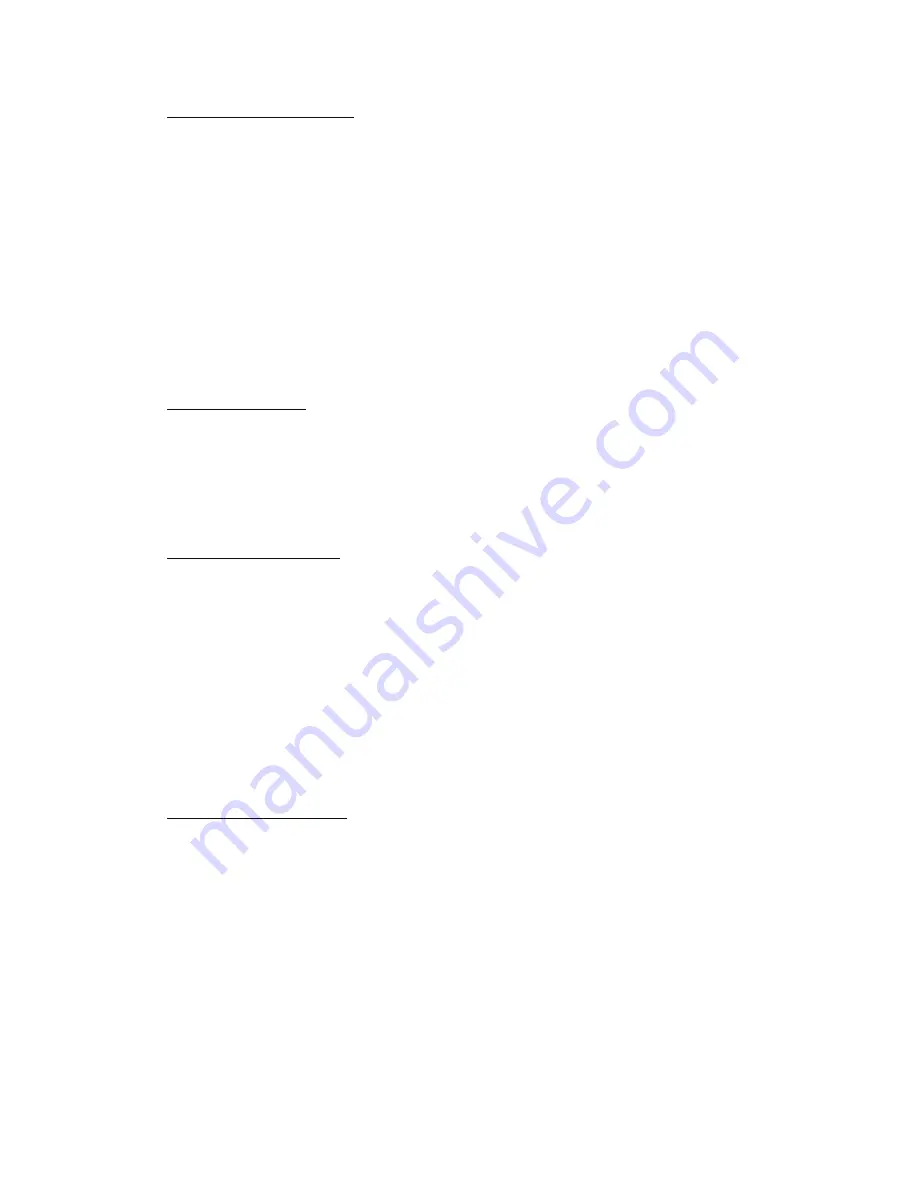
PROGRAMMED PLAYBACK
Up to 20 tracks of a CD can be programmed to play in any desired order.
1.
To set a Program order, first make sure the CD is not currently playing by pressing
the
STOP / BAND
button
(3)
2.
Press the
PLAY MODE /
PROGRAM
button
(7)
. The
LCD Display (9)
will show “01”
3.
Press the
NEXT / F.FWD (2)
or
PREVIOUS / F.REV (1)
button to until the number of
the first track you want to program is blinking in the
LCD Display (9)
.
4.
Press the
PLAY MODE /
PROGRAM
button
(7)
to program the track. The
LCD
Display (9)
will automatically show “02”.
5.
Repeat steps 3 & 4 to program up to 20 different tracks.
6.
When you have finished selecting tracks, press the
PLAY / PAUSE
/ FM STEREO
button
(5)
to start playing the CD in the order you have programmed. The
LCD
Display (9)
will show “
PROG”
during Programmed Playback.
7.
To stop Programmed Playback press the
STOP / BAND
button
(3)
twice. The
“
PROG”
indicator
will automatically turn OFF.
REPEAT PLAYBACK
•
To Repeat a Single Track press the
PLAY MODE /
PROGRAM
button
(7)
once. The
word “
REPEAT”
will automatically start blinking in the
LCD Display (9)
.
•
To Repeat the Entire CD press the
PLAY MODE /
PROGRAM
button
(7)
again until
the word “
REPEAT”
is ON (not blinking) in the
LCD Display (9)
.
•
To cancel Repeat Playback press the
PLAY MODE /
PROGRAM
button
(7)
continuously until the “
REPEAT
”
is no longer shown in the
LCD Display (9)
.
LISTEN TO AM/FM RADIO
1.
Press the
FUNCTION
button
(17)
to the
RADIO
setting. The current radio station will
be shown on the
LCD Display (9)
.
2.
Press the
STOP /
BAND
button
(3)
to your desired setting (AM or FM).
3.
Use the
NEXT / F.FWD (2)
or
PREVIOUS / F.REV (1)
button
to select the desired
Radio station.
•
TIPS FOR BEST RECEPTION
o
The AM antenna is built-in to the cabinet of this player. To improve
reception of radio stations simply move the entire player to another
location until reception improves.
o
The
Telescoping Antenna (27)
can be adjusted for FM reception.
When listening to a FM station fully extend the antenna and slowly rotate
it until reception improves.
SETTING RADIO PRESETS
This unit can store 20-FM & 20-AM radio stations in the Preset memory. To store preset
stations follow the steps below.
1.
Use the
NEXT / F.FWD (2)
or
PREVIOUS / F.REV (1)
button
to select the desired
Radio station to be programmed.
2.
Press the
PLAY MODE /
PROGRAM
button
(7)
“
P01
” will begin flashing in the
LCD
Display (8)
3.
Use the
FOLDER / MEMORY Knob (14)
to set the desired Preset number (1-20).
4.
Press the
PLAY MODE /
PROGRAM
button
(7)
to enter the radio station into the
Preset memory.
5.
Repeat steps 1-4 to enter additional radio stations into the Preset memory.
To tune directly to your Radio Presets simply use the
FOLDER / MEMORY knob (14)
to
cycle through the Presets stored in the memory.






























