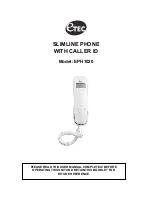Reviewing the Caller ID History for Outgoing Calls
With the phone on the hook press the [
OUT
] button to begin reviewing the outgoing call list.
Use the [
UP
] button to review the phone numbers and times of the recent outgoing calls.
Deleting a Call from the Caller ID History
If you wish to delete a call from the Caller ID History, simply locate the Call information in the
Call history and then press the [
DEL
] button. To delete all calls from the call history simply
press and hold the [
DEL
] button.
Using the Memory Functions
Storing a Number in the One-Touch Memory
•
Step 1: With the phone on the hook, enter the phone number you wish to store in the
One-Touch Memory
•
Step 2: Press the [
SET
] button
•
Step 3: Press either the [
M1
] or [
M2
] button to store the phone number to the desired
memory button.
Calling a Number from the One-Touch Memory
•
Step 1: Pick up the phone to make a call
•
Step 2: Press the desired memory button [
M1
] or [
M2
] where you have previously
programmed the phone number you wish to call. The phone will automatically begin
the call.