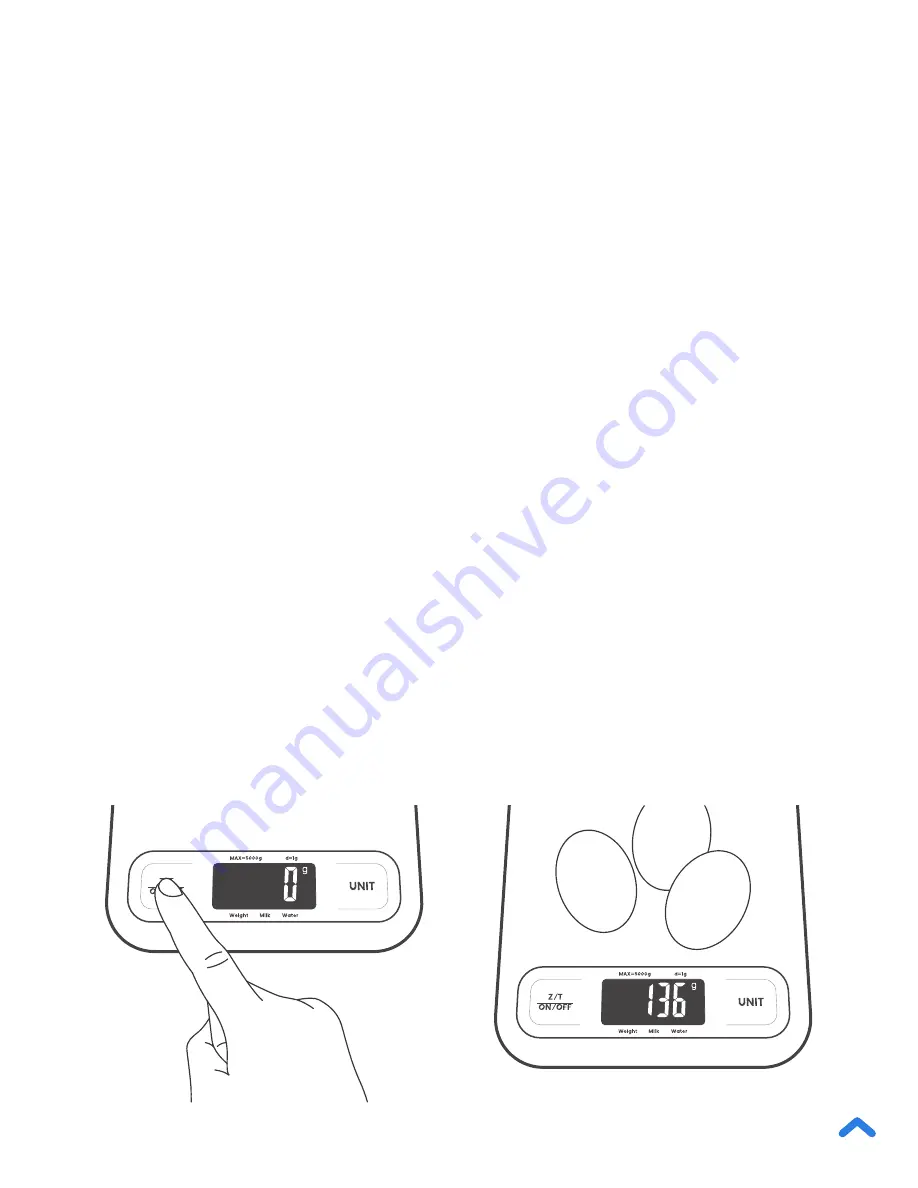
9
Operation
General Operation
1.
Place the scale on a hard, dry, flat surface.
2.
Tap
Z/T/ON/OFF
to turn on the scale. Make sure the display
shows “0.00”.
[Figure 1.3]
3.
Tap
UNIT
to select your desired measuring unit, which will show
on the right of the display.
4.
Place your item on the scale.
5.
Wait for the reading on the display to stabilize.
[Figure 1.4]
6.
Press and hold
Z/T/ON/OFF
for 2 seconds to turn off the scale.
[Figure 1.3]
[Figure 1.4]
Note:
• For accurate results,
always
place the scale on a hard, dry, flat surface, and keep
the scale away from dirt, dust, vibrations, wind, air currents, and electromagnetic
interference.
• When you turn on the scale, choose units, or use the Tare function, wait for the
scale to read “0.00” again before measuring.



































