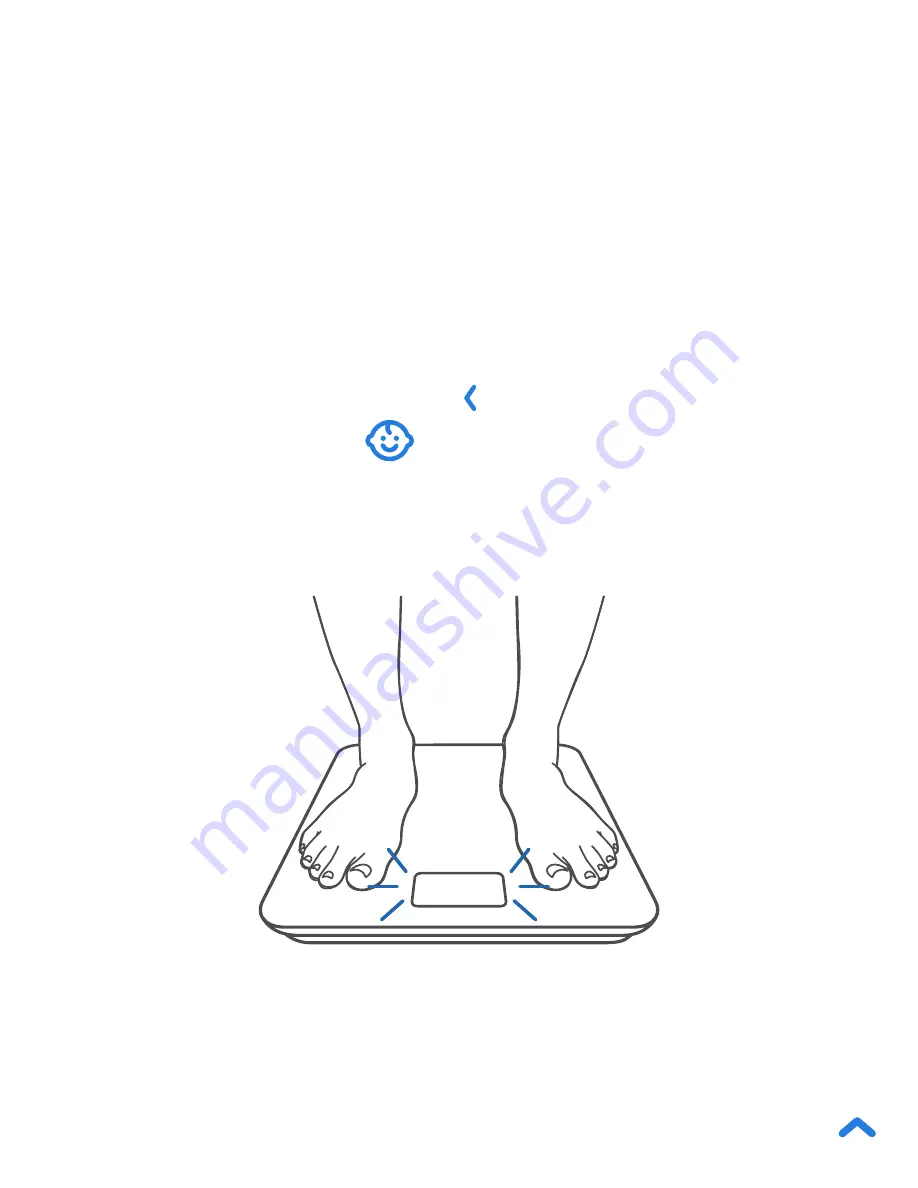
13
2.
Step on, then step off the scale and wait for the LCD
display “ 0.0 ” to show before weighing.
3.
Stand on the scale until the display flashes several times,
showing your final measurement.
[Figure 1.2]
If you’ve
set up your smart scale in the VeSync app, your results
(weight and BMI) will show in the app.
4.
If you want to measure the weight of your baby or pet
using the VeSync app, tap (Expand) on the home
page and then tap
(Baby Mode). Follow the in-app
instructions.
[Figure 1.2]










































