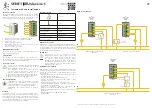EN
10
7. You have successfully set up your smart outlet.
Give it a unique name, or simply tap
OK
to use
the default name.
Note:
You can change the device name and picture
at any time in Device Settings.
APN Mode
If setup fails, you can use APN Mode to configure
your WiFi outlet.
1. Tap
Use
APN Mode
.
Summary of Contents for ESW01-EU
Page 4: ...EN 4 Function Diagram 1 Power Button 2 LED Indicator 1 2 Front Back ...
Page 7: ...EN 7 Configuration 1 Tap the button to add your device 2 Select Wi Fi Outlet ...
Page 19: ...EN 19 3 Select the Start or End time to set the time for sunrise or sunset ...
Page 33: ...EN 33 3 Select Wi Fi Outlet 4 Select the ESW01 EU model ...
Page 35: ...EN 35 7 The system will take a moment to connect ...
Page 45: ...45 Connect with us Etekcity ...
Page 46: ...Building on better living ...