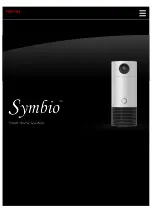EN
44
Warranty Information
Terms & Policy
Etekcity warrants all products to be of the highest
quality in material, craftsmanship, and service for
a minimum of 2 years, effective from the date of
purchase to the end of the warranty period.
Warranty lengths may vary between product
categories. Should you encounter any issues or
have any questions regarding your new product,
feel free to contact our helpful Customer Support
Team. Your satisfaction is ours!
Email:
support.eu@etekcity.com
* Please have your order ID number ready before
contacting Customer Support.
Q: Alexa/Google Home can’t find my app or can’t
discover my smart outlet.
• Try moving your router closer to your outlet (50 m/
164 ft visible range is best).
• Check that your Alexa/Google Home is working
properly.
• Make sure your outlet name is easy to say aloud.
Avoid using numbers or special characters. Different
accents or unusual pronunciations can make it
difficult for Alexa and Google Home to recognize
device names.
• Try reconnecting your Alexa/Google Home.
Q: I’m unable to control my smart outlet, and the
indicator light is blinking continuously.
• Check to make sure that your WiFi network is online.
• Try moving your router closer to your outlet (50 m/
164 ft visible range is best).
• Hard reset your outlet. First, delete the outlet from
the VeSync app using the Device Settings Menu.
Then, press and hold the outlet power button for 15
seconds. Set up your outlet again to use it.
Summary of Contents for ESW01-EU
Page 4: ...EN 4 Function Diagram 1 Power Button 2 LED Indicator 1 2 Front Back ...
Page 7: ...EN 7 Configuration 1 Tap the button to add your device 2 Select Wi Fi Outlet ...
Page 19: ...EN 19 3 Select the Start or End time to set the time for sunrise or sunset ...
Page 33: ...EN 33 3 Select Wi Fi Outlet 4 Select the ESW01 EU model ...
Page 35: ...EN 35 7 The system will take a moment to connect ...
Page 45: ...45 Connect with us Etekcity ...
Page 46: ...Building on better living ...