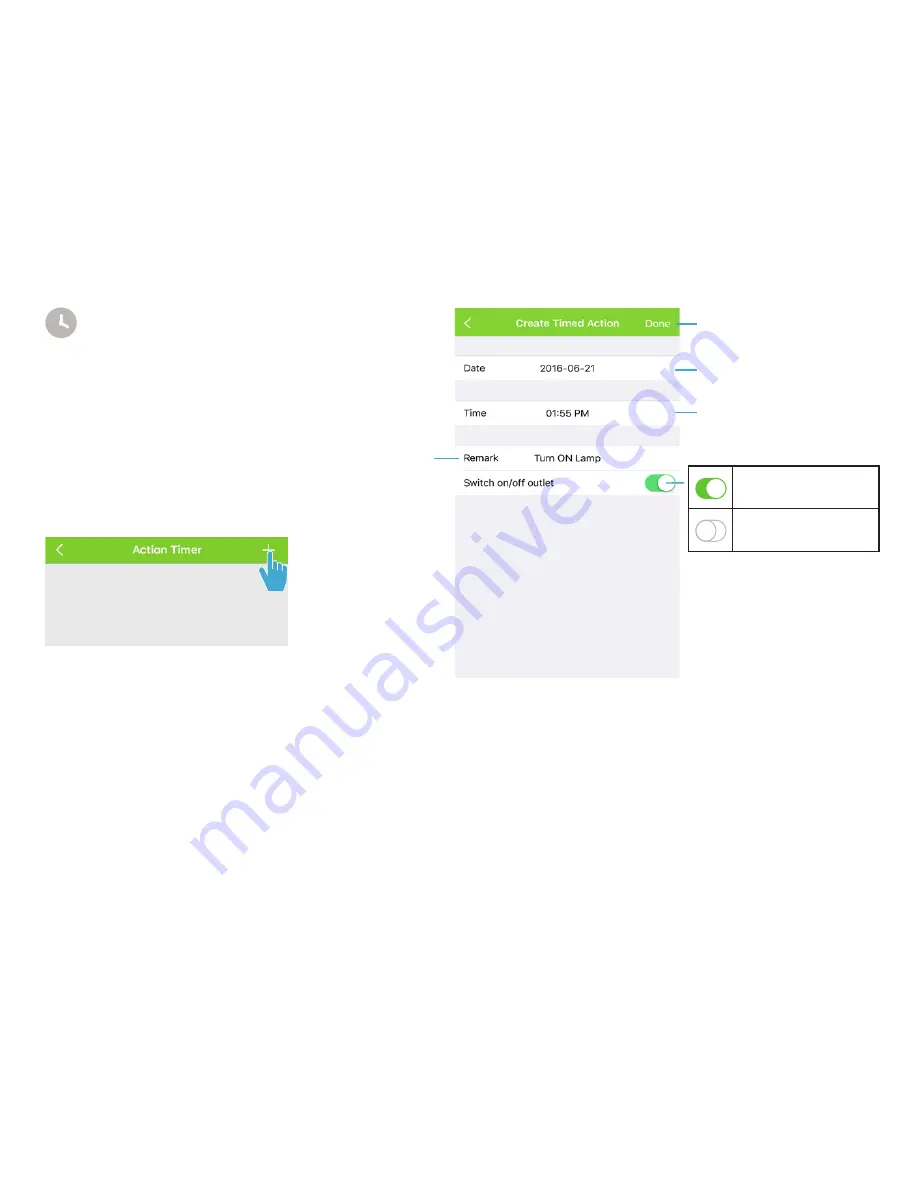
14
Tap to confirm
your timed action.
Tap to give the
timed action a
name.
Tap to set the time of the
desired action.
Tap to set the date of the
desired action.
To add a timed action:
Tap the
+
button on the top right
corner of the screen.
Turn device ON.
Turn device OFF.
Action Timer
The Action Timer allows you
to switch an outlet on/off on a
single scheduled date and time.





































