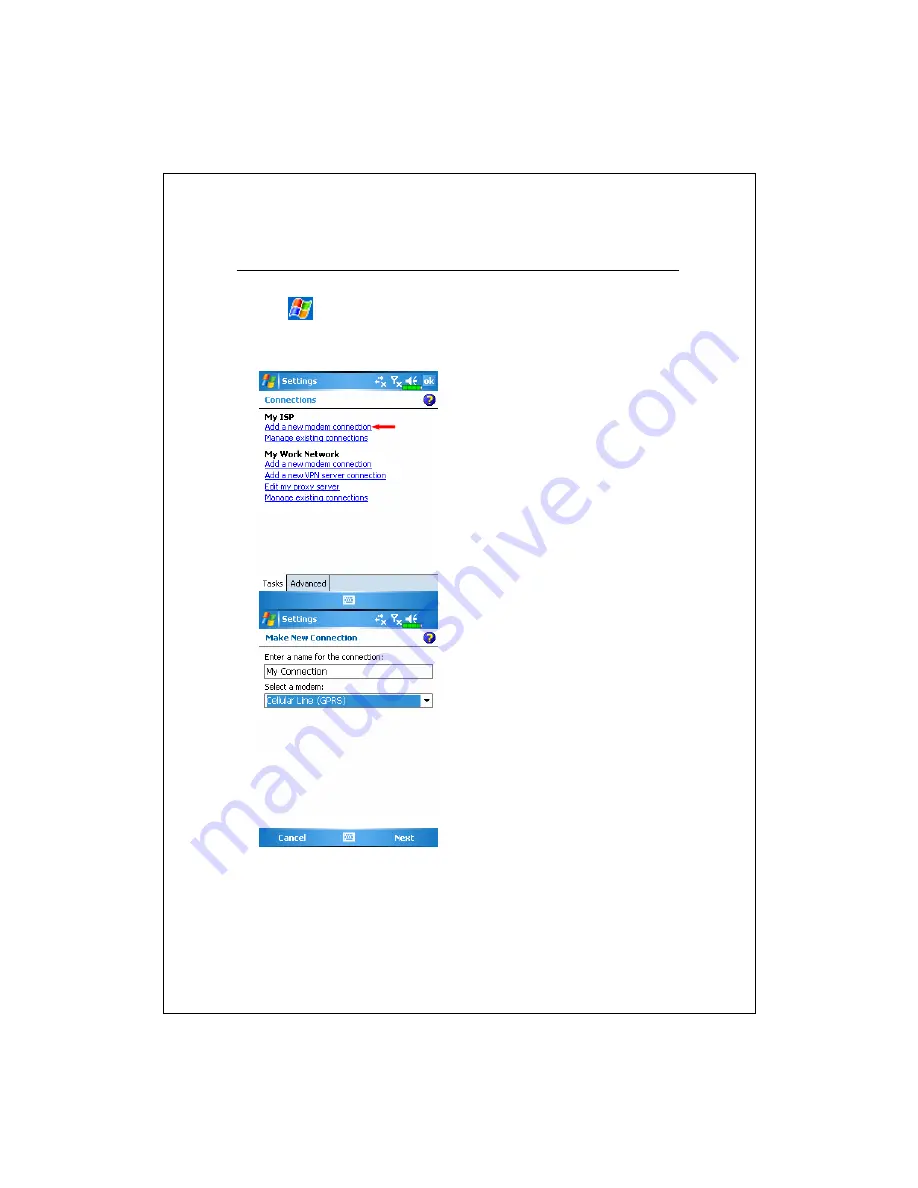
Connections 7-3
Setting the GPRS Connection
Tap
,
Settings
, the
Connections
tab,
Connections
, and then the
Tasks
tab.
1.
As shown in the screen on the left
tap “Add a new modem
connection.”
2.
Enter the “Make New Connection”
screen as shown in the screen on
the left.
Input a new connection name for
convenience in making connections
in the future.
Select “Cellular Line (GPRS).”
Lastly tap
Next
.
Summary of Contents for G500+
Page 1: ...G GP PS S P Po oc ck ke et t P PC C U Us se er r M Ma an nu ua al l ...
Page 18: ...1 8 ...
Page 34: ...2 16 ...
Page 58: ...3 24 ...
Page 82: ...4 24 ...
Page 102: ...6 8 ...
Page 116: ...7 14 ...
Page 136: ...8 20 ...
Page 196: ...11 16 ...
Page 220: ...14 6 ...
Page 225: ...FAQ 15 5 ...




































