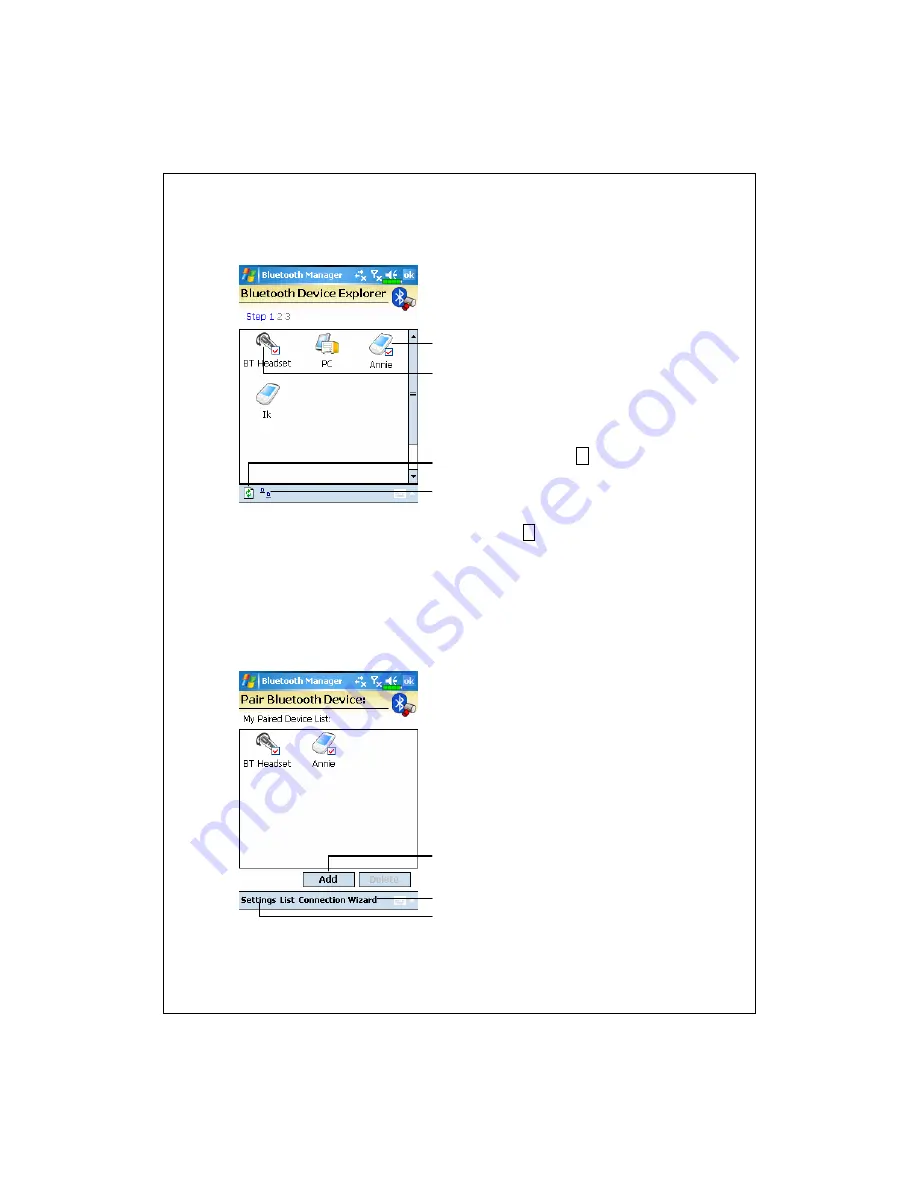
7-8
All nearby Bluetooth devices found
by the system.
Tap on any one of the shortcut
icons and you will be able to follow
the on-screen instructions to pair
with that particular device. Devices
that have already been paired with
are shown with a
.
Tap
on one of the icons which
represent a Bluetooth headset,
when a
is shown, it means that
you may use that particular
Bluetooth headset.
Refresh Search
Button: re-scan for
all nearby Bluetooth devices.
Change viewing method.
Tap
Bluetooth Manager
Button in
the Wizard Mode screen to enter
this screen.
The system will search once again
and add to the number of the
devices that you may pair with.
Return to Bluetooth Wizard.
Tap to configure your Bluetooth
device.
Summary of Contents for G500+
Page 1: ...G GP PS S P Po oc ck ke et t P PC C U Us se er r M Ma an nu ua al l ...
Page 18: ...1 8 ...
Page 34: ...2 16 ...
Page 58: ...3 24 ...
Page 82: ...4 24 ...
Page 102: ...6 8 ...
Page 116: ...7 14 ...
Page 136: ...8 20 ...
Page 196: ...11 16 ...
Page 220: ...14 6 ...
Page 225: ...FAQ 15 5 ...



































