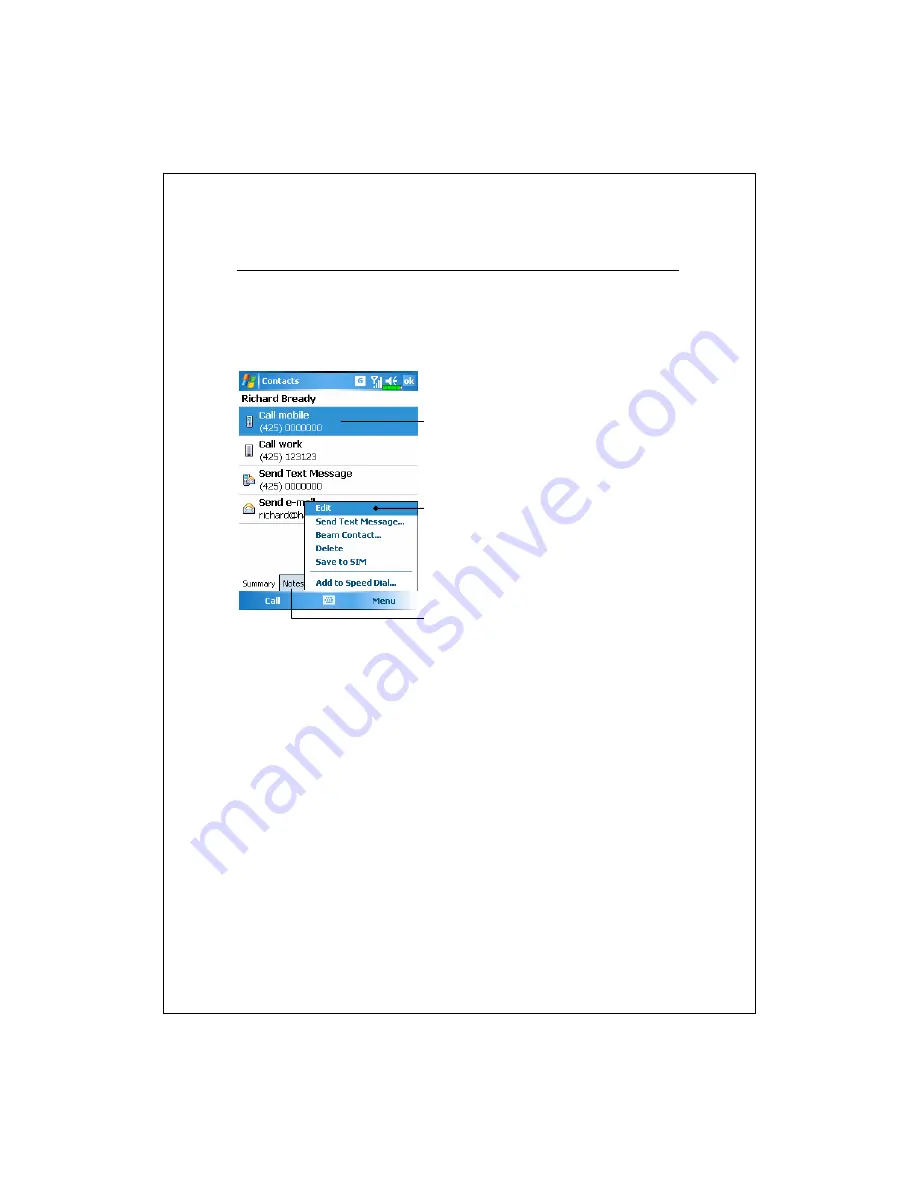
Companion Programs 10-9
Use the Summary Screen
When you tap a contact in the contact list, a summary screen is
displayed.
View contact details. All of the
available contact information is
listed, you can tap and use easily.
Tap
Menu
and then
Edit
to change
the contact information.
Tap to view notes.
Summary of Contents for G500+
Page 1: ...G GP PS S P Po oc ck ke et t P PC C U Us se er r M Ma an nu ua al l ...
Page 18: ...1 8 ...
Page 34: ...2 16 ...
Page 58: ...3 24 ...
Page 82: ...4 24 ...
Page 102: ...6 8 ...
Page 116: ...7 14 ...
Page 136: ...8 20 ...
Page 196: ...11 16 ...
Page 220: ...14 6 ...
Page 225: ...FAQ 15 5 ...





































