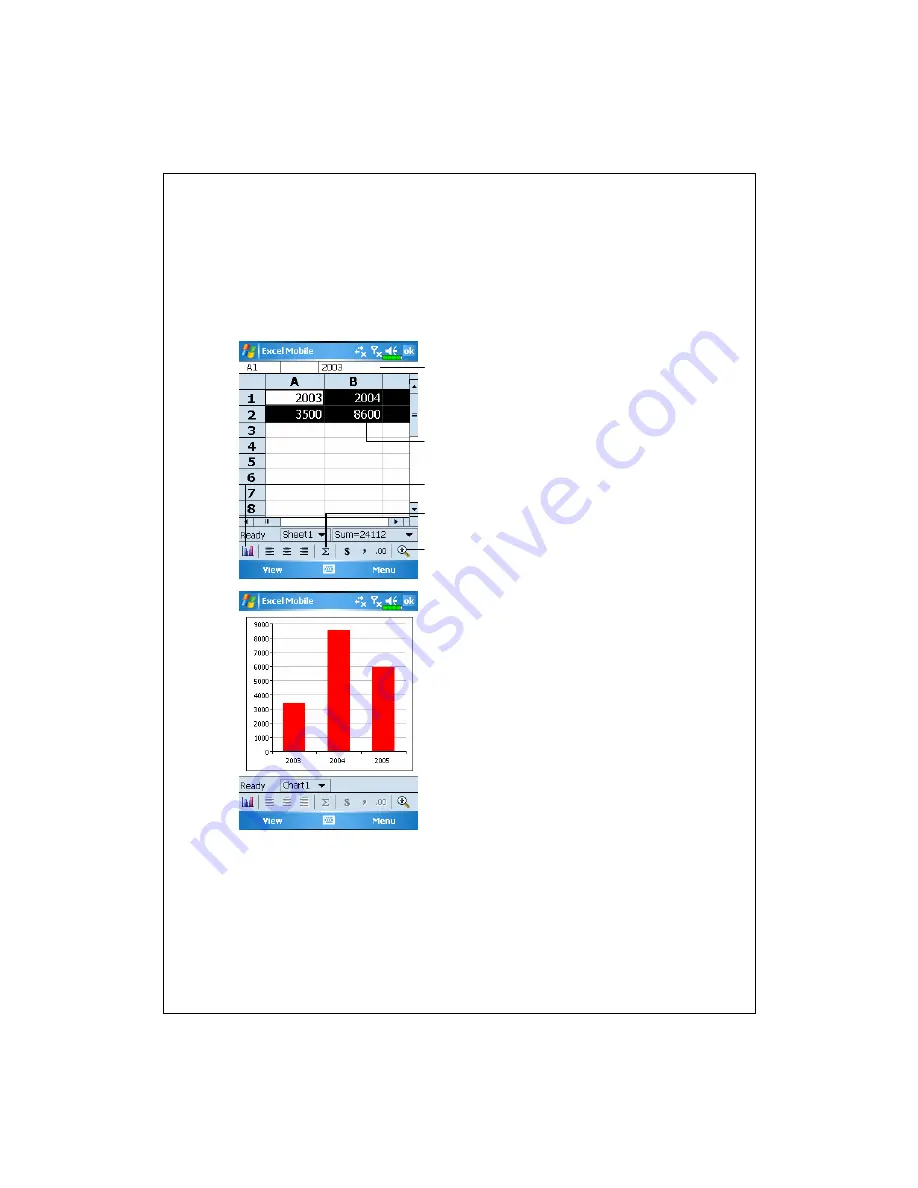
Companion Programs 10-19
Excel Mobile provides fundamental spreadsheet tools, such as formulas,
functions, sorting, and filtering. To display the toolbar, tap
View
and then
check
Toolbar
.
Cell contents appear here as you
enter them.
Select cell contents for the resource
of chart.
Insert Chart
button
AutoSum
button
Zoom
button
Tap
Insert Chart
Button to modify
the relevant information, such as
titles, scale, type and series.
Summary of Contents for G500+
Page 1: ...G GP PS S P Po oc ck ke et t P PC C U Us se er r M Ma an nu ua al l ...
Page 18: ...1 8 ...
Page 34: ...2 16 ...
Page 58: ...3 24 ...
Page 82: ...4 24 ...
Page 102: ...6 8 ...
Page 116: ...7 14 ...
Page 136: ...8 20 ...
Page 196: ...11 16 ...
Page 220: ...14 6 ...
Page 225: ...FAQ 15 5 ...



































