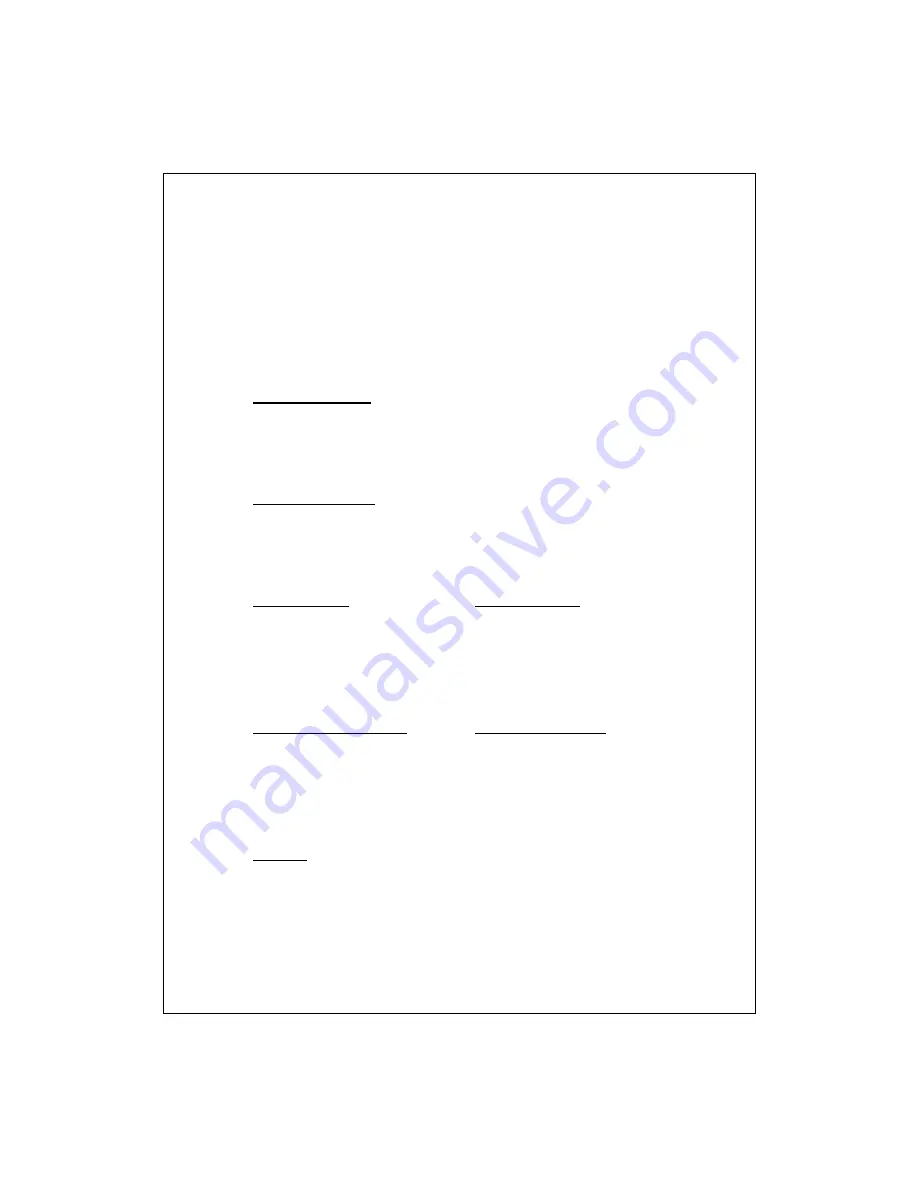
Voice Commander 12-3
Voice Command Format
Press the
Voice Commander
Button on the Pocket PC and enter the
Voice Commander
screen.
Voice Name dialing
Usage: Call <Contact> at <Home/Work/Mobile>
Example 1:
Call Jennifer Lopez
Example 2:
Call Jennifer Lopez
at mobile
Voice Show Contact
Usage: Show <Contact> at <Home/Work/Mobile>
Example 1:
Show Eric Clapton
Example 2:
Show Eric Clapton
at work
Voice Digit Dial
Usage: Digit Dial
Example: Digit Dial
(System:
What number
)
29109088
Start Application
Usage: Start <Application>
Example:
Start Calendar
Voice Show Appointment
Usage: Today’s/Tomorrow’s/
This week’s Appointment
Voice Play Music File
Usage: Play <Music file name>
Example 1: Play The Moment
Example 2: Play SHE album
Example 3: Play Music
Goodbye
Usage: Goodbye
Summary of Contents for G500+
Page 1: ...G GP PS S P Po oc ck ke et t P PC C U Us se er r M Ma an nu ua al l ...
Page 18: ...1 8 ...
Page 34: ...2 16 ...
Page 58: ...3 24 ...
Page 82: ...4 24 ...
Page 102: ...6 8 ...
Page 116: ...7 14 ...
Page 136: ...8 20 ...
Page 196: ...11 16 ...
Page 220: ...14 6 ...
Page 225: ...FAQ 15 5 ...



































